Missing instances in Time Series Insights UI
Hello,
When we view our instances in TSI Explorer we usually see the following result:
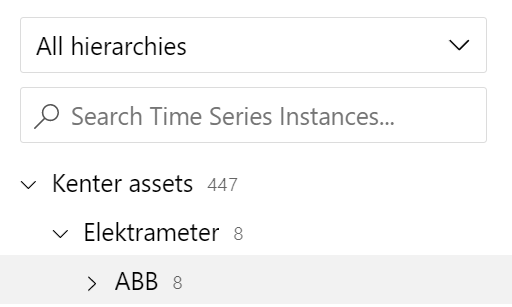
Which shows us that there are 8 instances for ABB which is correct. However sometimes we see the following:
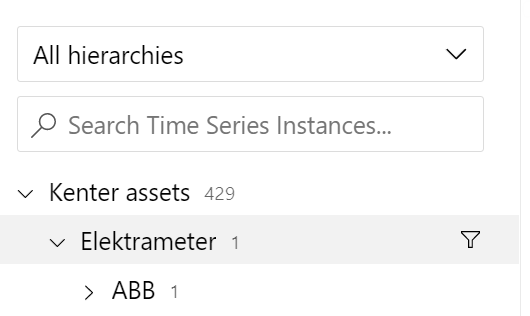
Suddenly we have lost 7 instances for ABB and if you look closely to the top level (Kenter assets) you can see that that has gone down from 447 to 429 as well. If we then go to the model page we are indeed unable to find those instances. However if we download the instances using the button in the UI we get a JSON which does contain the missing instances. Likewise if we query the time series API we do get the data for the missing instances.
We have only seen this behavior with recently added instances and it's always happening with the same ones.
So to me it seems it's just a visualization problem in the UI. I just don't understand why it's happening and why only on an intermittent basis.
Any help to fix this issue would be greatly appreciated,
Menno