@StevieTii - Thanks for reaching out.
I believe 20.04 is supported by Azure Monitor Agent.
You can also setup Data Collection Rules for Azure Monitor Agent.
To apply a DCR to a virtual machine, you create an association for the virtual machine. A virtual machine may have an association to multiple DCRs, and a DCR may have multiple virtual machines associated to it. This allows you to define a set of DCRs, each matching a particular requirement, and apply them to only the virtual machines where they apply.
If you wish to send data to Log Analytics, you must create the data collection rule in the same region where your Log Analytics workspace resides. The rule can be associated to machines in other supported region(s).
in the Monitor menu in the Azure portal, select Data Collection Rules from the Settings section. Click Create to create a new Data Collection Rule and assignment.
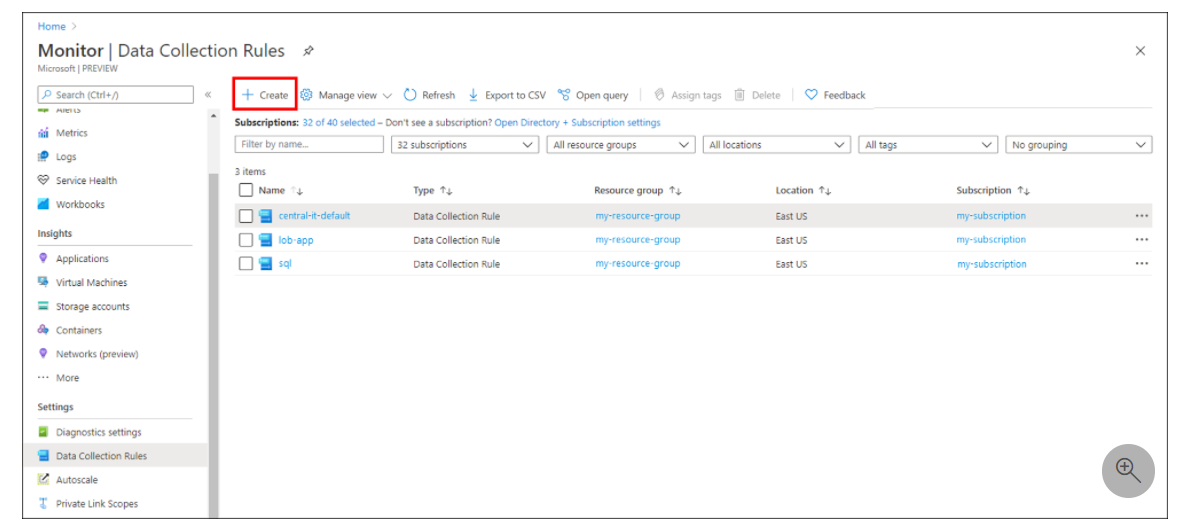
And follow the next steps from this document here - data-collection-rule-azure-monitor-agent
Hope that helps.
-------------------------------------------------------------------------------
If the above response helped, please feel free to "Accept as Answer" and "upvote" the same so it can be beneficial to the community.