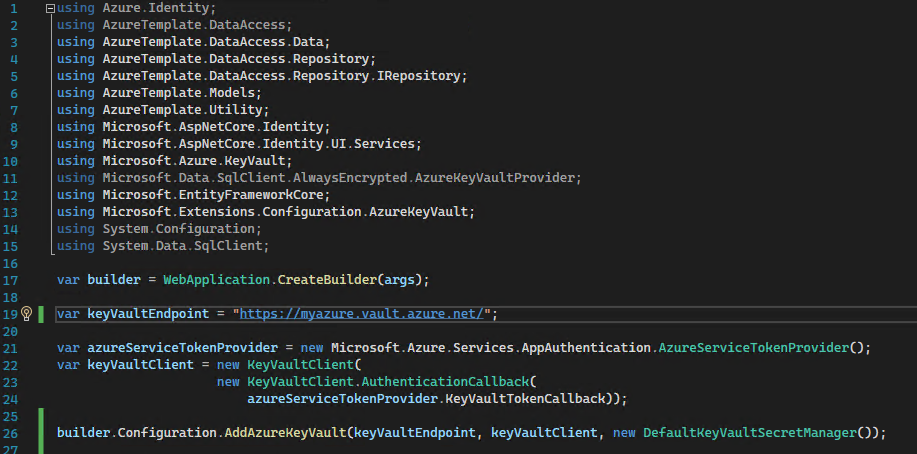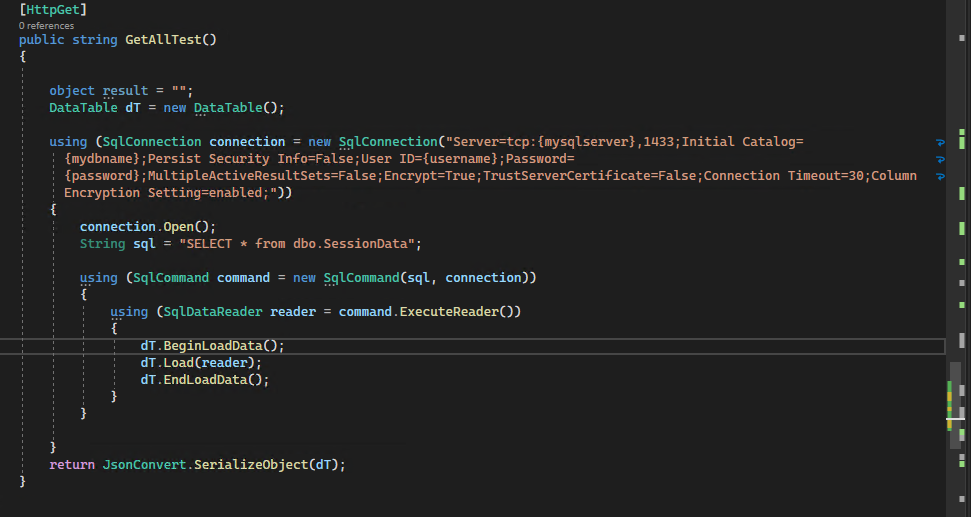Good afternoon,
I have an asp.NET core 6 application connected to a Azure SQL Database, one of the pages queries does a select to an always encrypted column, the encryption key is stored using Azure key vault. When I compile the app, I get the following error:
Failed to decrypt a column encryption key. Invalid key store provider name: 'AZURE_KEY_VAULT'. A key store provider name must denote either a system key store provider or a registered custom key store provider. Valid system key store provider names are: 'MSSQL_CERTIFICATE_STORE', 'MSSQL_CNG_STORE', 'MSSQL_CSP_PROVIDER'. Valid (currently registered) custom key store provider names are: . Please verify key store provider information in column master key definitions in the database, and verify all custom key store providers used in your application are registered properly.
I tried to follow the steps on https://learn.microsoft.com/en-us/sql/connect/ado-net/sql/sqlclient-support-always-encrypted?view=sql-server-ver15, however the examples are not for .NET core 6 and therefore I can't really follow the steps in the documentation.
Does anyone have a working example of a .NET core 6 app with always encrypted? Or know how to register the azure_key_vault provider to the application?
All the documentation I have found online is very convoluted and almost impossible to follow...
Thanks in advance,
Cris