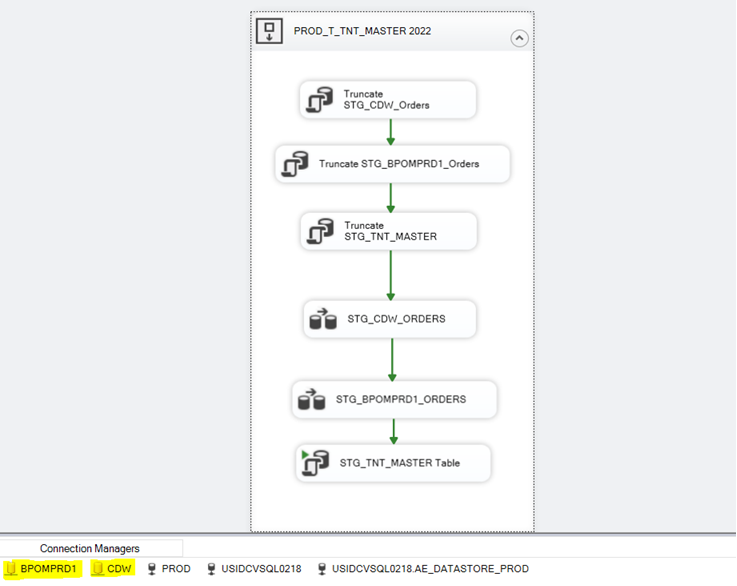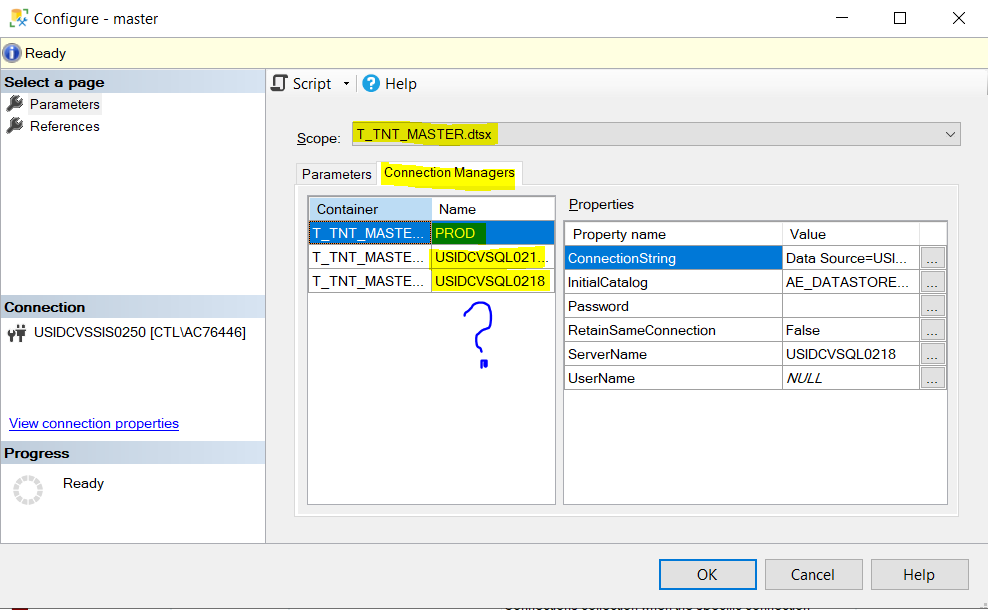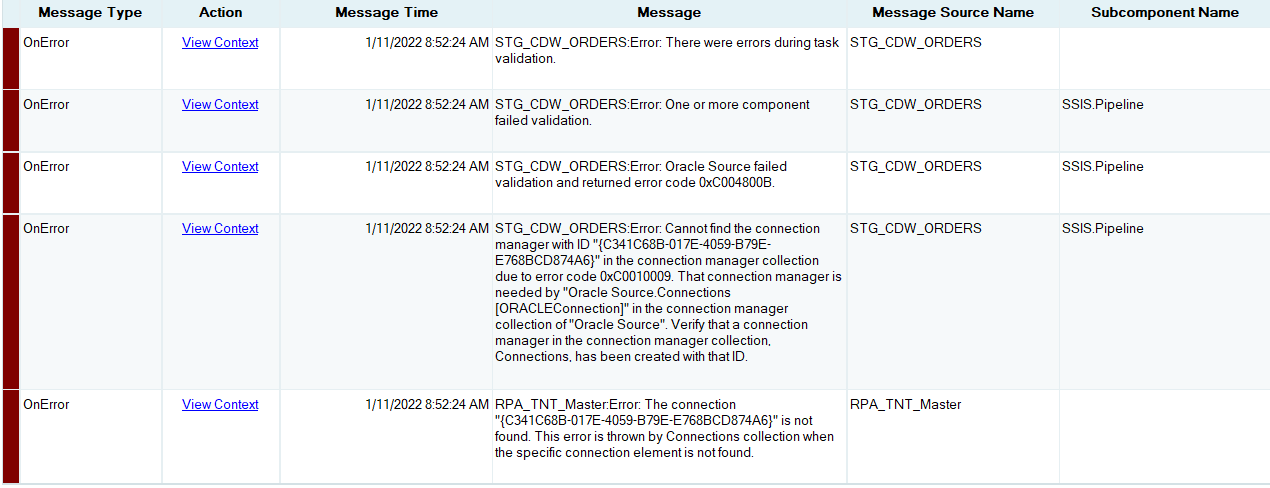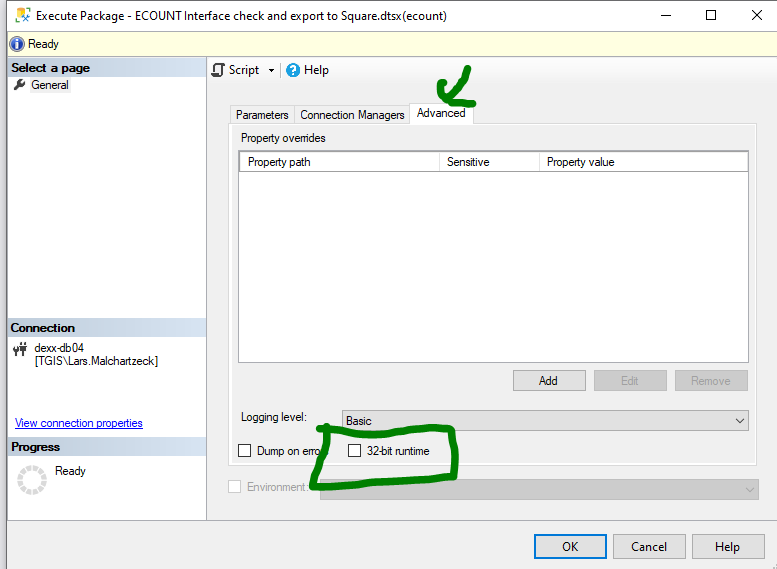Hi @Kalpita Raut ,
May I know if you run the package in SSISDB, will it fail?
It is only when I deploy this package that somehow all my connection managers get imported except my Oracle connections.
Do you mean it only occurs in this certain package?
If you deploy a simple package with Oracle source, can you see the connection managers in the catalog?
Regards,
Zoe
If the answer is the right solution, please click "Accept Answer" and kindly upvote it. If you have extra questions about this answer, please click "Comment".
Note: Please follow the steps in our documentation to enable e-mail notifications if you want to receive the related email notification for this thread.