Hello @JZ - Thank you for reaching out!
Changing disk should be possible. Ref doc: https://learn.microsoft.com/en-us/azure/site-recovery/vmware-azure-common-questions#can-i-change-the-managed-disk-type-after-a-machine-is-protected
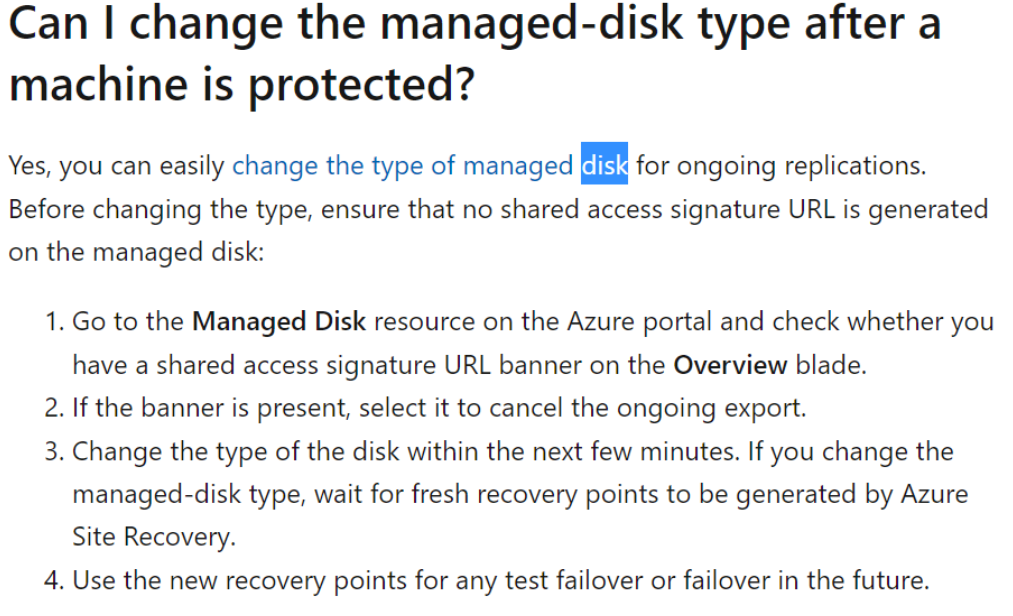
In case of Azure to Azure replication, following steps applies:
- Go to Disks of the affected replicated machine and copy the replica disk name.
- Go to this replica of the managed disk.
- You might see a banner in Overview that says an SAS URL has been generated. Select this banner and cancel the export. Ignore this step if you don't see the banner.
- As soon as the SAS URL is revoked, go to Configuration for the managed disk. Increase the size so that Site Recovery supports the observed churn rate on the source disk.
Refer to: https://learn.microsoft.com/en-us/azure/site-recovery/azure-to-azure-troubleshoot-replication
----------------------------------------------------------------------------------------------------------------------
If the response helped, do "Accept Answer" and up-vote it

