Hi @Eaven HUANG ,
Welcome to our forum!
As I know, we can move the items in personal calendar to shared calendar directly. For specific steps, please refer to:
1.In calendar view, select your personal calendar.
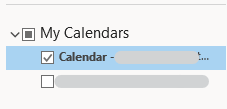
2.View>Change View>choose List.
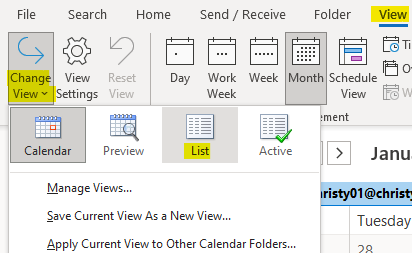
3.Press Ctrl + A and right click, choose Move>Other Folder… or Copy to Folder>choose the folder you want to move.
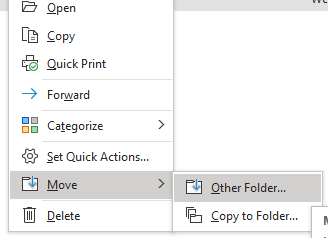
Hope the above help!
If the answer is helpful, please click "Accept Answer" and kindly upvote it. If you have extra questions about this answer, please click "Comment".
Note: Please follow the steps in our documentation to enable e-mail notifications if you want to receive the related email notification for this thread.
