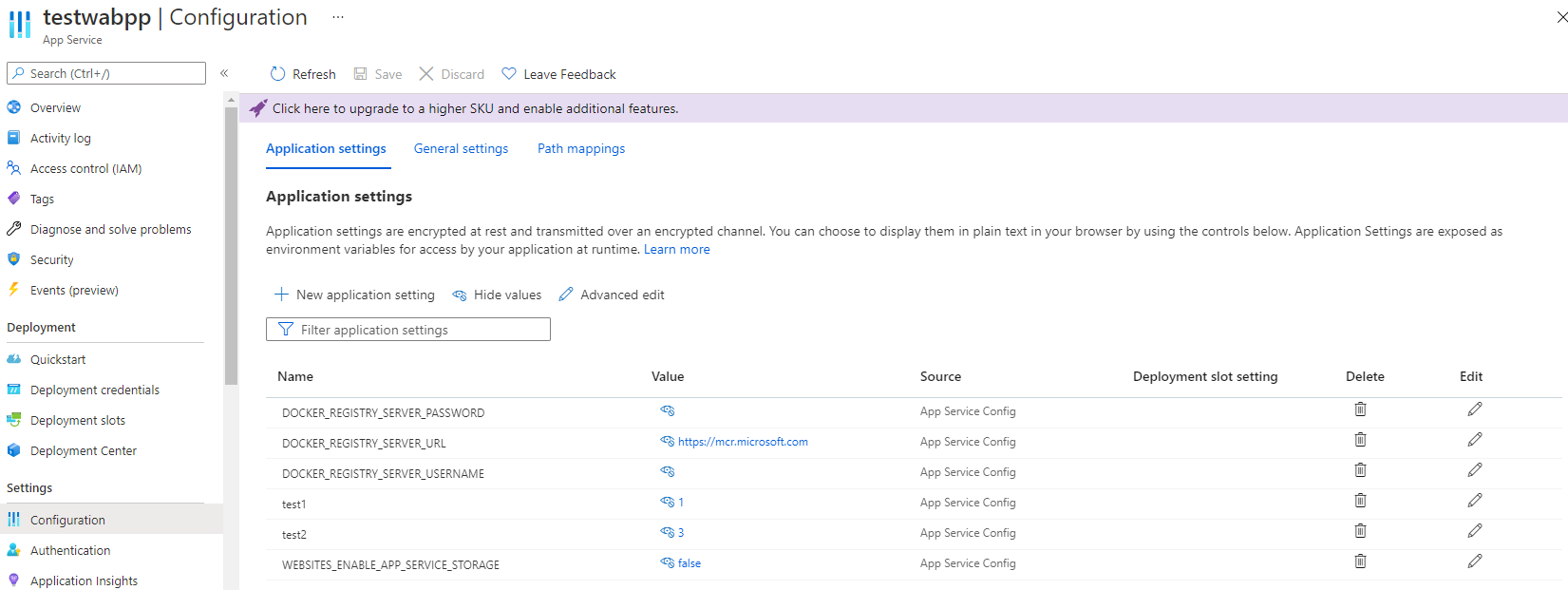Hello @kumar
I used the script from your link and it is working as a charm.
Here are my steps:
- I added new AppSetting in my WebApp test1 = 2
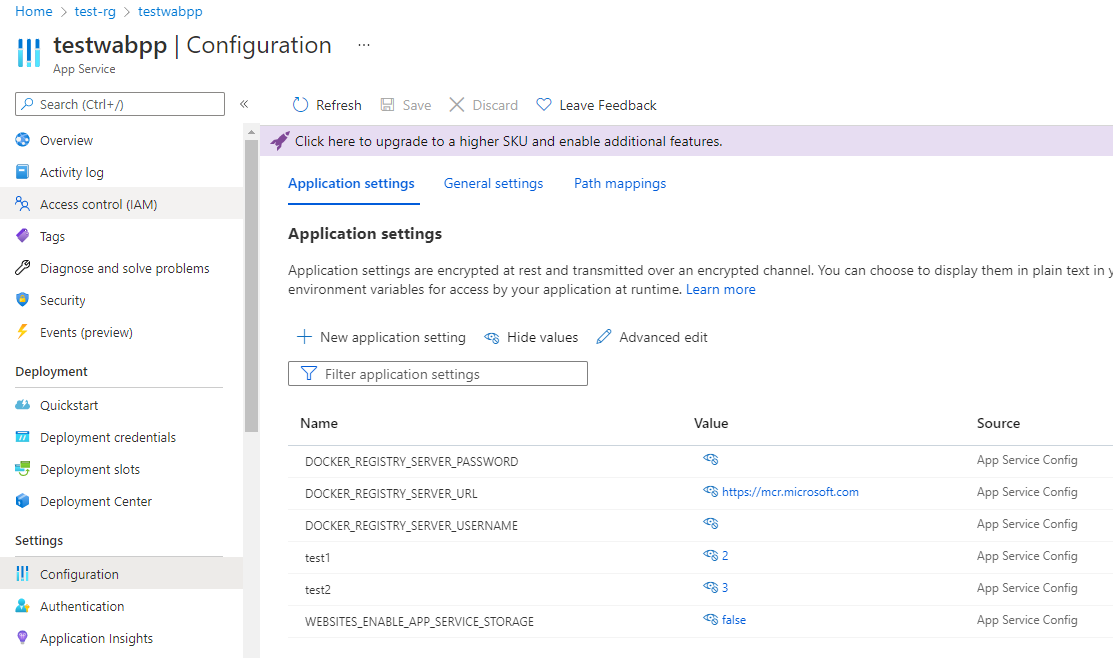
- I run the below script
$webapp=Get-AzWebApp -ResourceGroupName test-rg -Name testwabpp $appSettings=$webapp.SiteConfig.AppSettings $newAppSettings = @{} ForEach ($item in $appSettings) { $newAppSettings[$item.Name] = $item.Value } $newAppSettings['test1'] = "1" Set-AzWebApp -ResourceGroupName test-rg -Name testwabpp -AppSettings $newAppSettings - App Setting test1 value is changed to 1