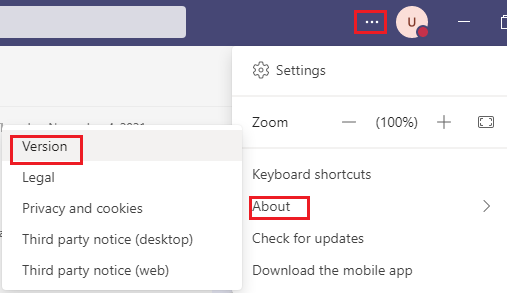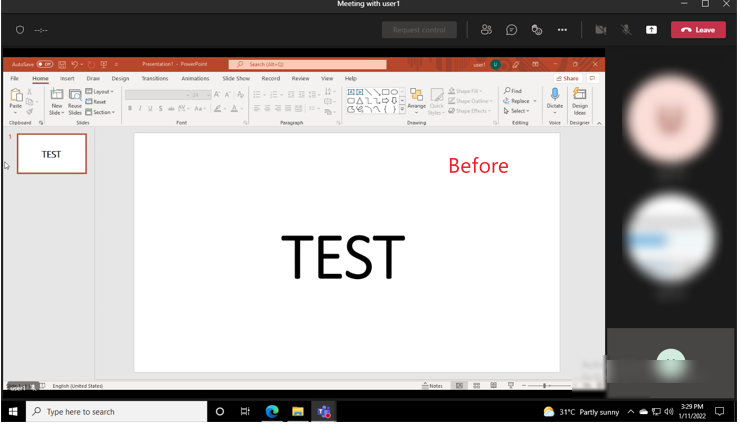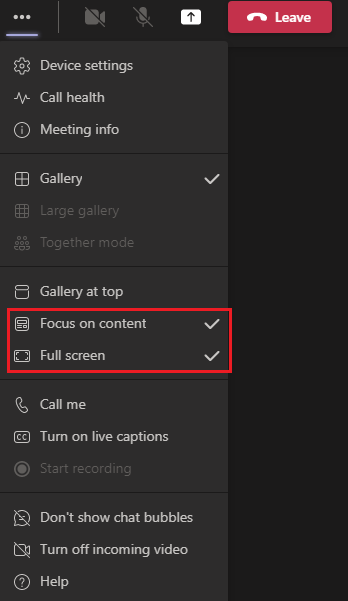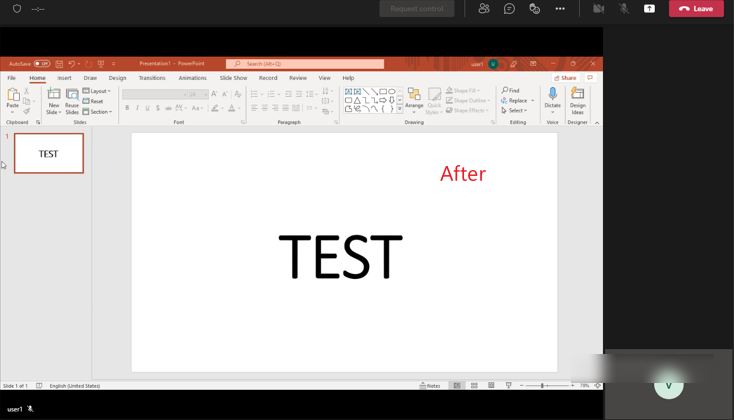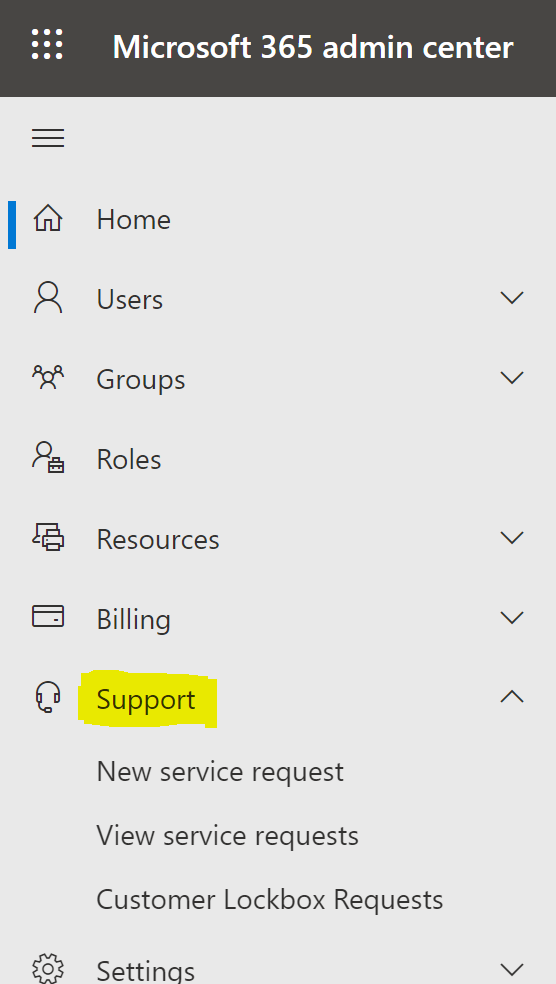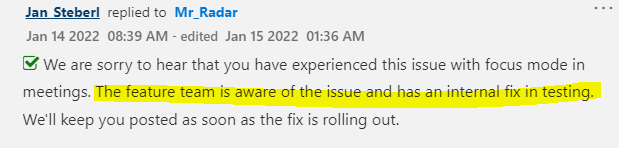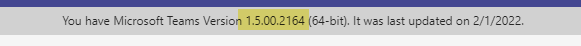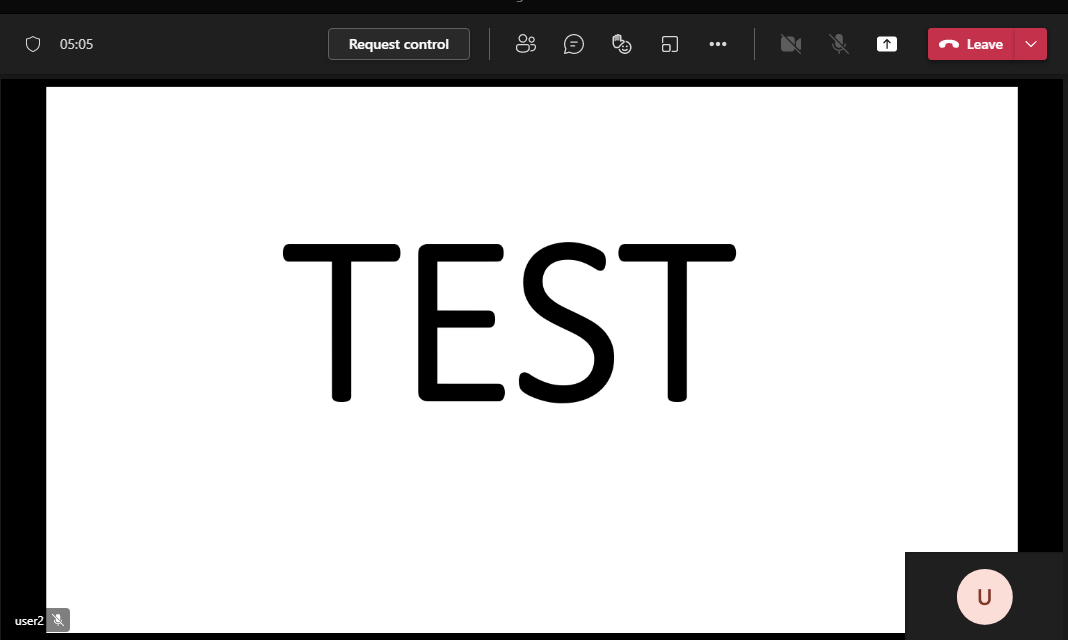@Yuki Sun-MSFT The Web thing worked, Thank you :)
@Mikhail Konovalov @Sergio Herrera Mercado @Scott Ramsey I joined the meeting via browser and not local client it solved the problem. I could go into focus mode properly.
However the client issue remains as it is. Many convenient features don't work on browser e.g. We use Jabra conference speaker, which has a mute button on speaker, when we join using local client I can mute using the button on speaker, however the feature doesn't work when I join from Browser.