Hello @Venkatesulu Kalla
Unfortunately Move operation is not supported for resource Azure Databricks
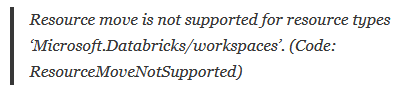
However, you can use custom solution to move Azure Databricks to another region.
Basically there are 5 types of content within a Databricks workspace:
- Workspace items (notebooks and folders)
- Clusters
- Jobs
- Secrets
- Security (users and groups)
For all of them an appropriate REST API is provided by Databricks to manage and also exports and imports.
You can extend the module and add new Import and Export functions which automatically process all the different content types:
Export-DatabricksEnvironment
Import-DatabricksEnvironment
They can be further parameterized to only import/export certain artifacts and how to deal with updates to already existing items. The actual output of the export looks like this and you can modify it manually to your needs – all files are in JSON except for the notebooks which are exported as .DBC file by default:
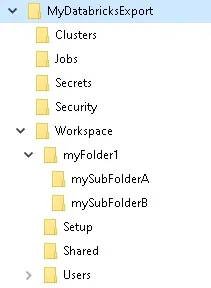
A very simple sample code doing and export and an import into a different environment could look like this:
Set-DatabricksEnvironment -AccessToken $accessTokenExport -ApiRootUrl "https://westeurope.azuredatabricks.net"
Export-DatabricksEnvironment -LocalPath 'D:\Desktop\MyExport' -CleanLocalPath
Set-DatabricksEnvironment -AccessToken $accessTokenImpport -ApiRootUrl "https://westeurope.azuredatabricks.net"
Import-DatabricksEnvironment -LocalPath 'D:\Desktop\MyExport'
Having those scripts made the whole migration a very easy task.
https://blog.gbrueckl.at/2019/10/how-to-migrating-databricks-workspaces/
