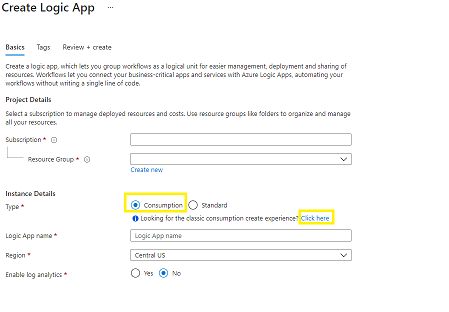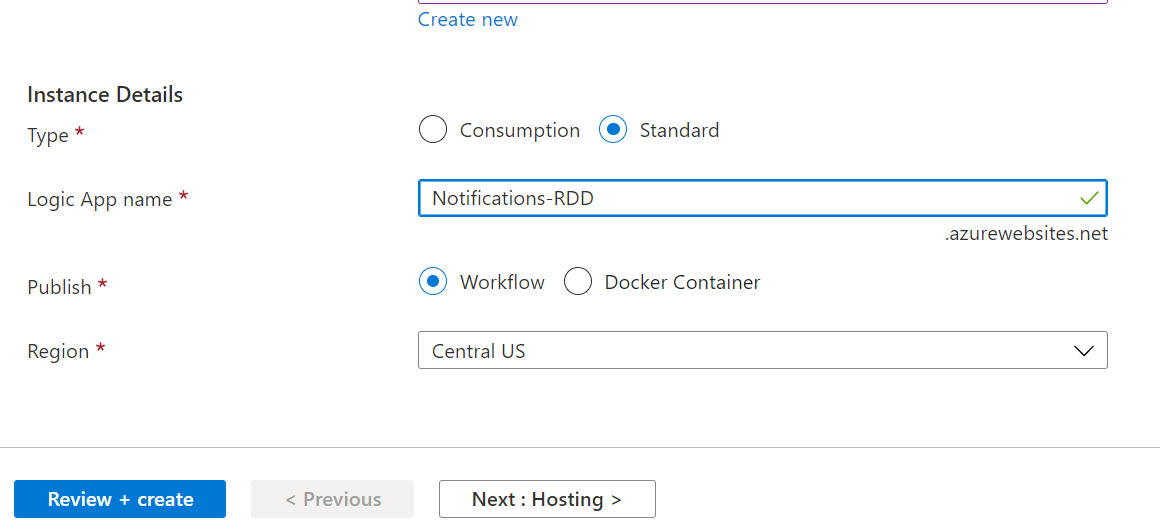@Kumar, Dinesh Standard logic app doesn't support ISE as documented here.
Deployment targets: You can't deploy the Logic App (Standard) resource type to an integration service environment (ISE) nor to Azure deployment slots.
If you want to use ISE then you need to create the Consumption logic app. Select Type as Consumption and click on Click here as in the below screenshot. Now you will see the option to integrate the consumption logic app with ISE account.