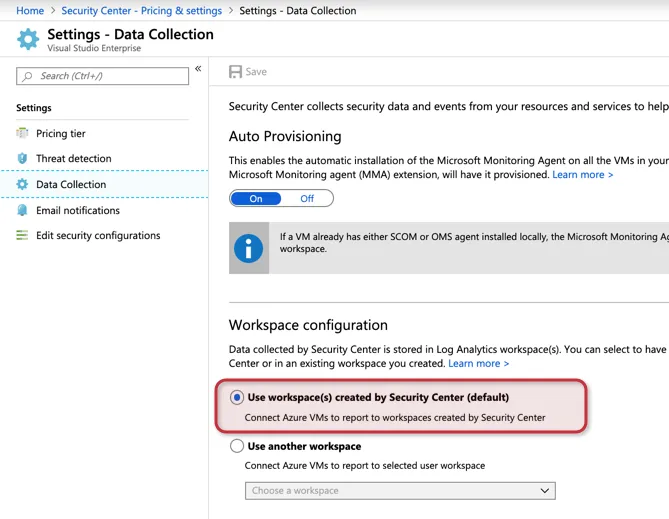Hello @Mike-E-angelo
There are multiple reasons why DefaultResourceGroup-XXX is created in Azure.
- Azure DefaultResourceGroup-XXX is created, related to your region and used by all the commands that you run from your local Azure CLI or from Azure Cloud Shell.
- Visual Studio is also using same concept. It is provisioning and deploying resources in Azure and requires Azure resource group DefaultResourceGroup-XXX.
- Azure is creating a resource group called DefaultResourceGroup-XXX where the XXX is related to your region and within that same resource group you have a DefaultWorkspace-SubscriptionID-XXX then it is most likely associated with Azure Security Center.
To stop Azure Security Center from creating the following Resource Group log on the Azure Security Center, click on Pricing & settings, select the subscription from the list, then click on Data collection. In the Workspace configuration section, we can check that the default is being configured, which is Use workspace(s) created by Security Center (default).