Hi anonymous user - With the instructions for creating alerts, your best bet to trigger a notification on a failover event is to use the Failed Connections signal name to along with the Advanced Options to train the alert to look for a certain pattern, which is the failover event taking place. In this way you are able to take advantage of the built-in email/SMS/Push Notification services. This is the simplest means to building an alert. I would also comment on and up vote the following User Voice entry pertaining to notifications of planned failover events. You could extend this to include specific alerting to include failover and Geo-Replication specific signal logic to trigger alert notifications upon. I understand the two are slightly different (one is proactive messaging from the Product Group and the add-on is to include specific signal logic to create a more concise (reactive) alert.
You could look in to XEvents for SQL Server and Extended events in Azure SQL Database as another option.
In my case I set up an alert on both databases in each region that are part of the same failover group:
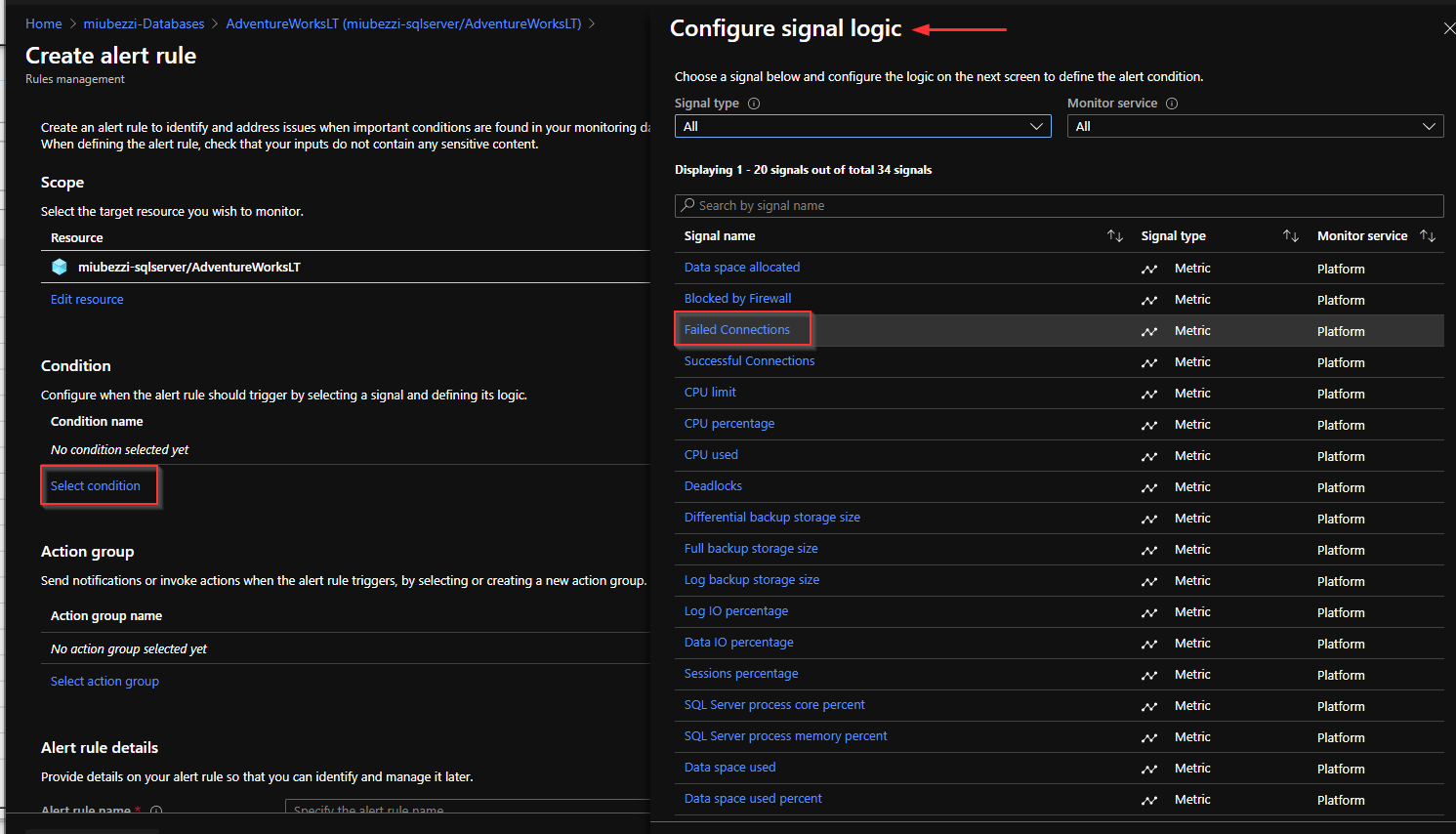
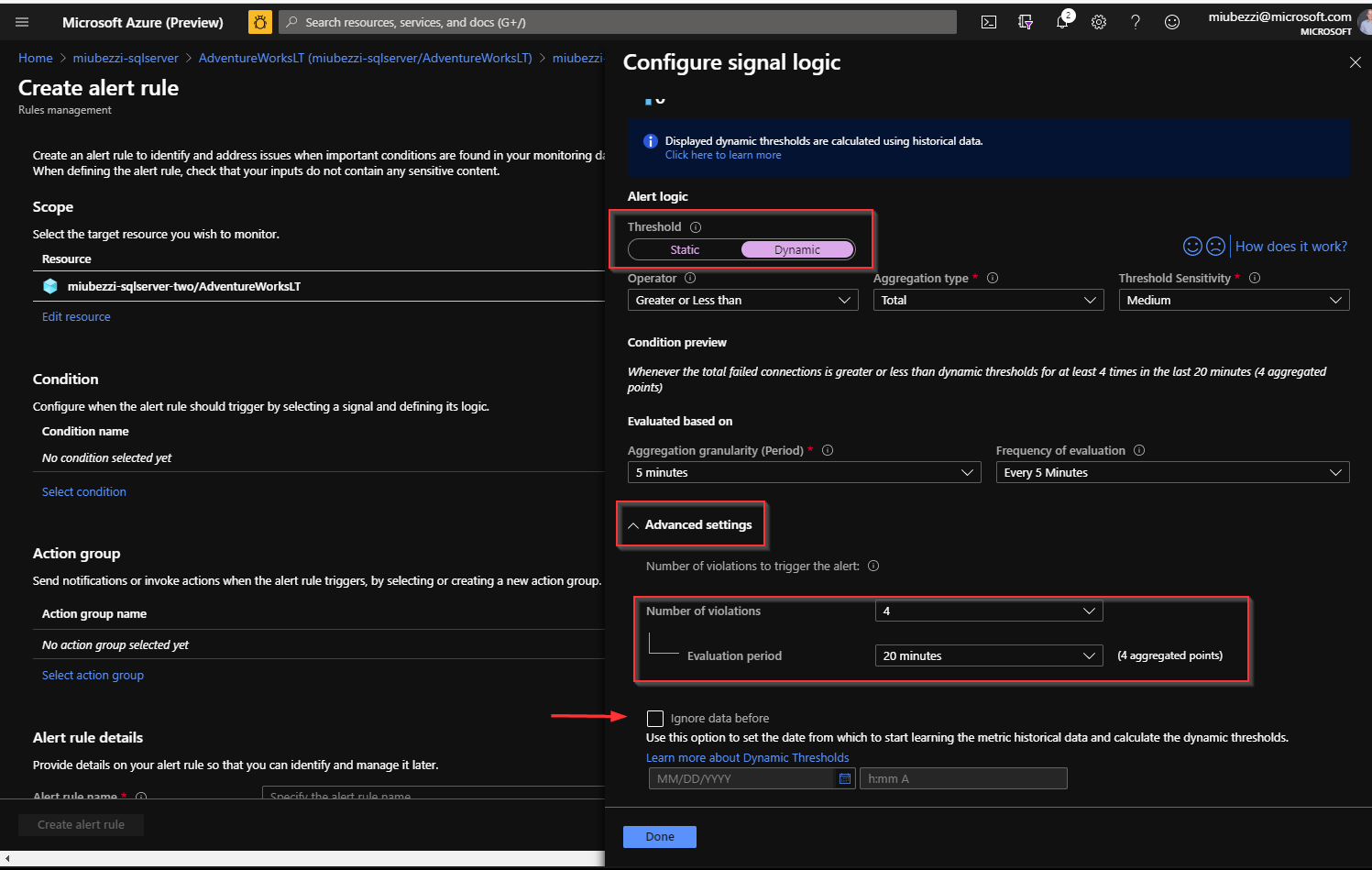
Regards,
Mike
