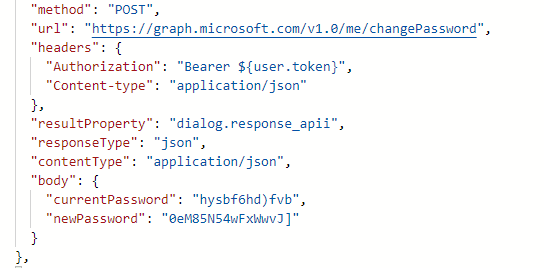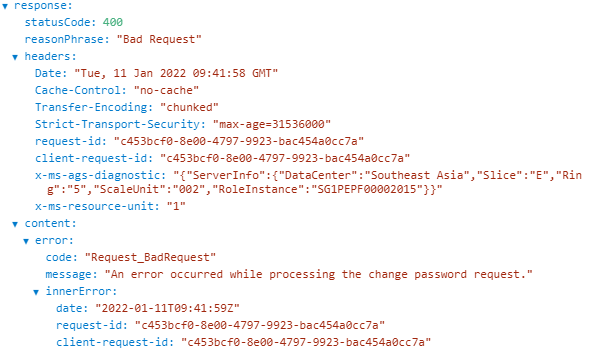Hi @Sara Chreim ,
I have tested the below Microsoft Graph Change Password API and any user can update their password without belonging to any administrator role using delegated permission scope. It worked fine for both an admin user and a normal user from my app in Postman API tool.
POST https://graph.microsoft.com/v1.0/me/changePassword
Example of a Success Response Screenshot from Postman API tool :
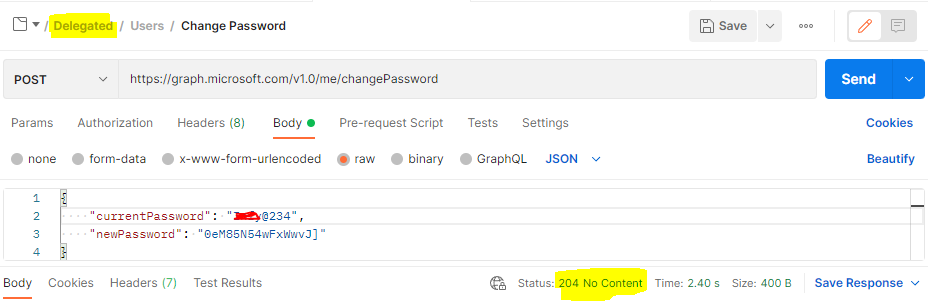
I would advise you to cross verify the below:
- Validate your user access token has "Directory.AccessAsUser.All" permissions associated or not. You can verify it using this : https://jwt.ms/
- Ensure that user password is not expired.
- Also ,you can verify Change Password Graph API in Postman API tool outside of your application by passing the only required request header parameters.
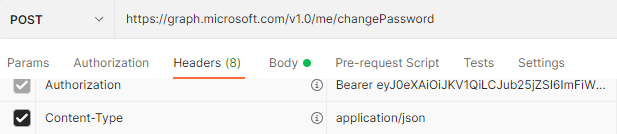
Hope this helps.
If the answer is helpful, please click "Accept Answer" and kindly upvote it. If you have any further questions about this answer, please click "Comment".