Azure Machine Learning
An Azure machine learning service for building and deploying models.
3,340 questions
This browser is no longer supported.
Upgrade to Microsoft Edge to take advantage of the latest features, security updates, and technical support.
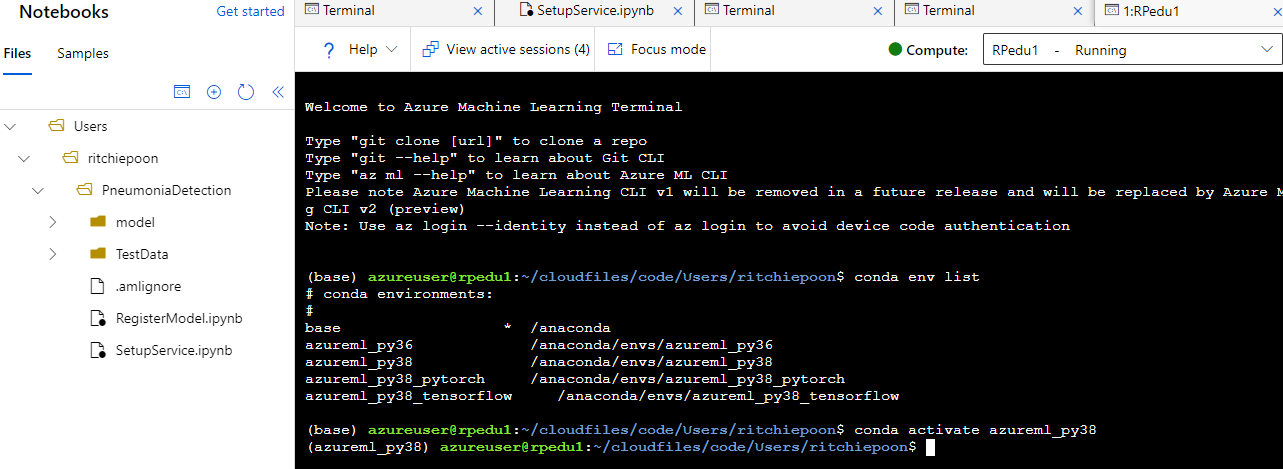 ]1
]1
Hi, you can activate the conda environment by running conda activate newenv as you've done correctly. Then select your notebook or go to your notebook tab (make sure you've selected the appropriate kernel from the drop down menu). There seems to be no option to open the notebook in browser. Simply edit in run your notebooks from your workspace.
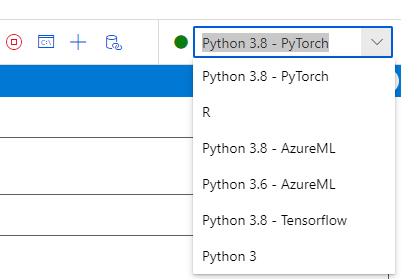
--- *Kindly Accept Answer if the information helps. Thanks.*