Hello @reddy ,
Here are the steps to convert Parquet files to csv format in a notebook:
Parquet files in an Azure Data Lake Gen2 folder name azure:
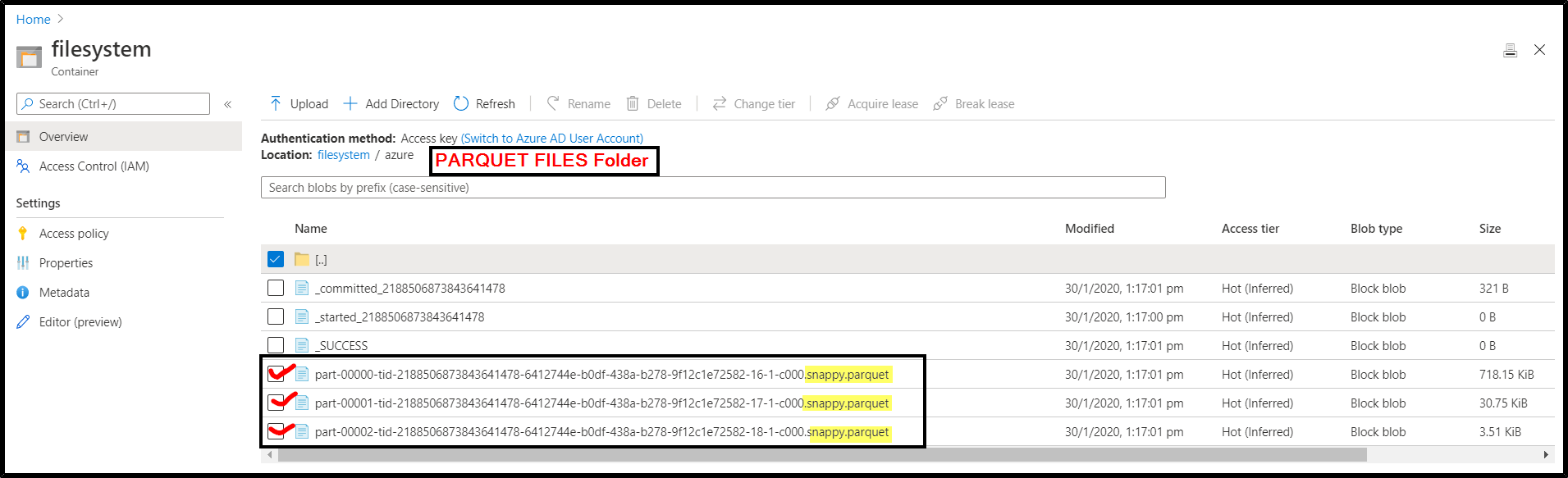
Step1: You can access the Azure Data Lake Gen2 storage account in databricks using any one of the methods from this document.
I’m access ADLS gen2 folder using the storage account access key.
spark.conf.set("fs.azure.account.key.<storage-account-name>.dfs.core.windows.net",” storage-account-access-key-name>"))
Step2: Using Spark, you can convert Parquet files to CSV format as shown below.
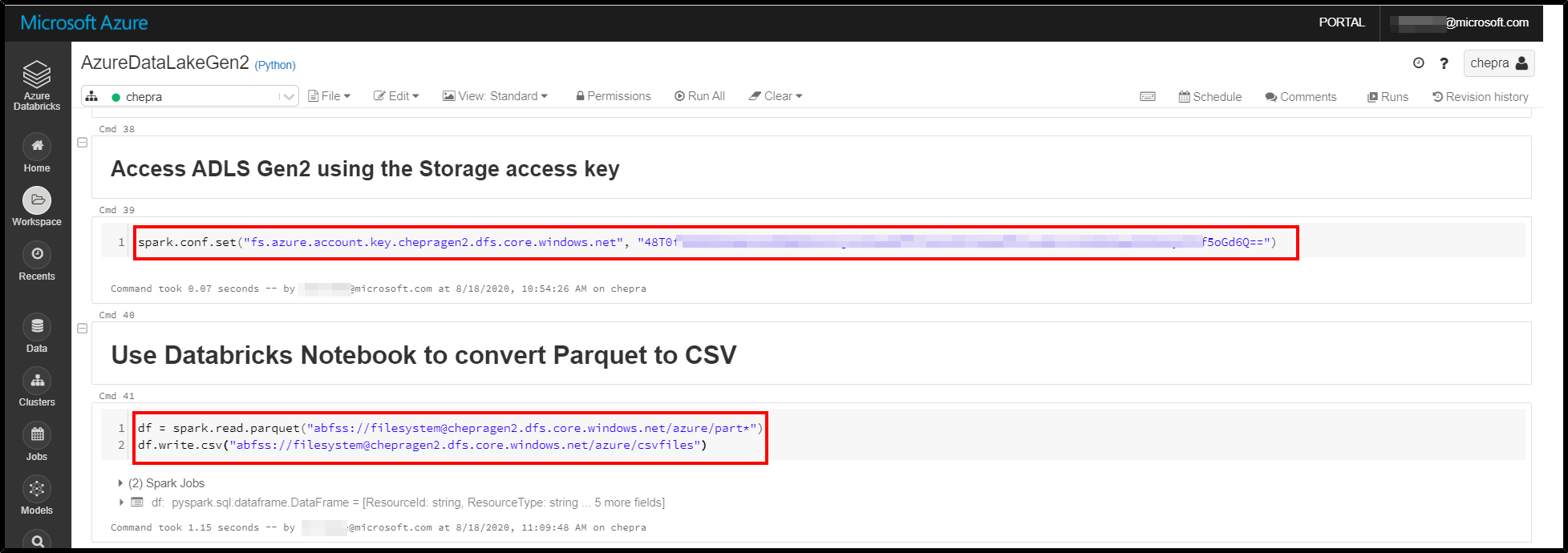
CSV files in an Azure Data Lake Gen2 folder name csv files:
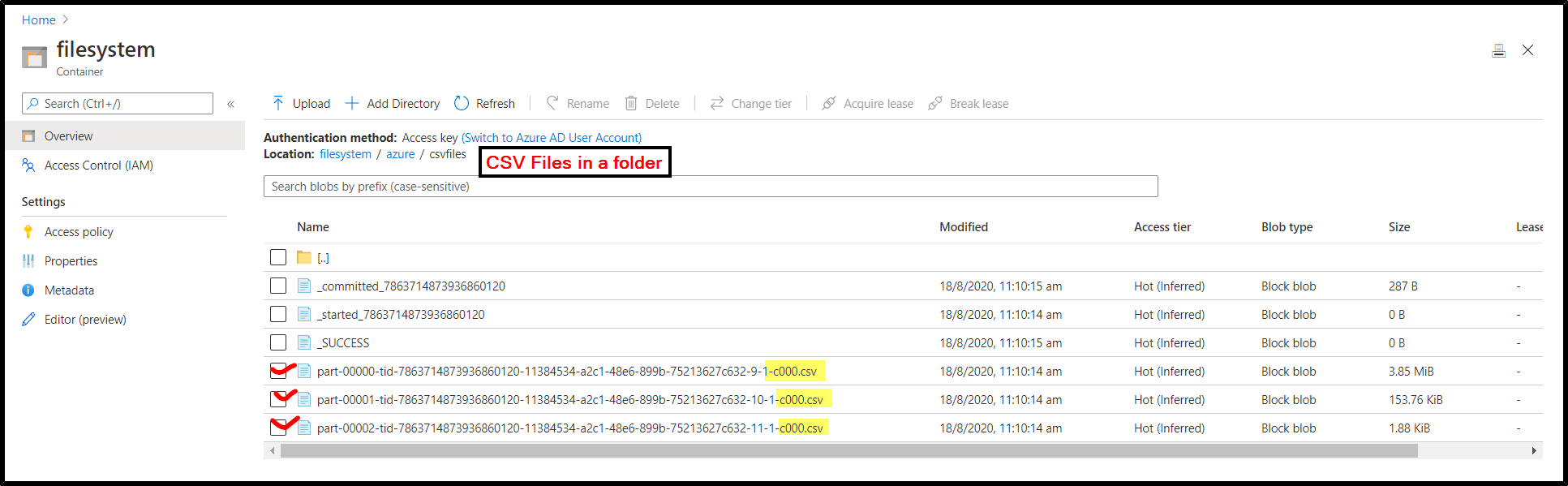
Hope this helps. Do let us know if you any further queries.
----------------------------------------------------------------------------------------
Do click on "Accept Answer" and Upvote on the post that helps you, this can be beneficial to other community members.
