OneDrive Version 2022(internal version 21.250.1205.0002)64 bits.
Windows Version Build 22526 rs_prerelease.211215-1332.
This browser is no longer supported.
Upgrade to Microsoft Edge to take advantage of the latest features, security updates, and technical support.
After the file is moved into the OneDrive folder and synchronized, the thumbnail of the file is lost.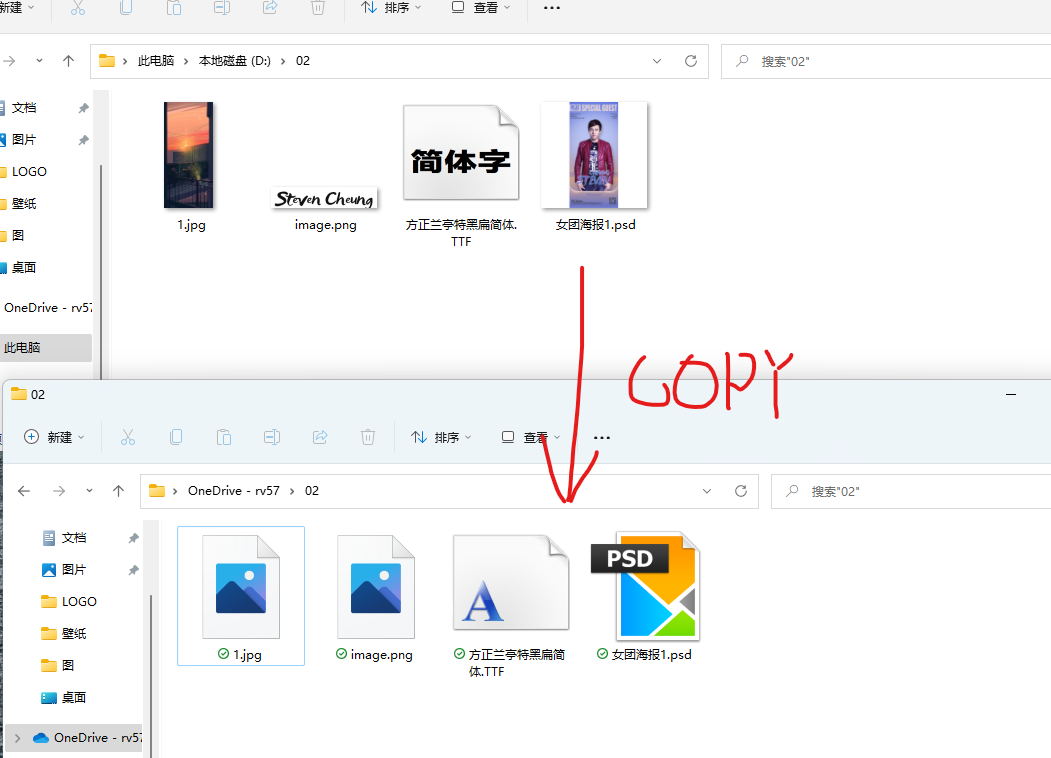
OneDrive Version 2022(internal version 21.250.1205.0002)64 bits.
Windows Version Build 22526 rs_prerelease.211215-1332.

Hi @万岁 希灵 ,
Try this method and check if it will help you:
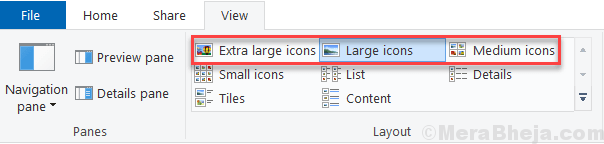
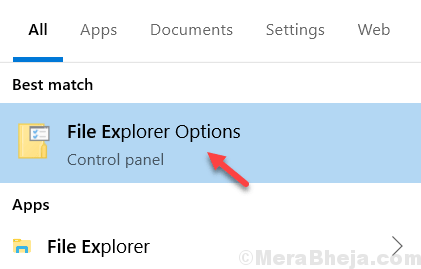
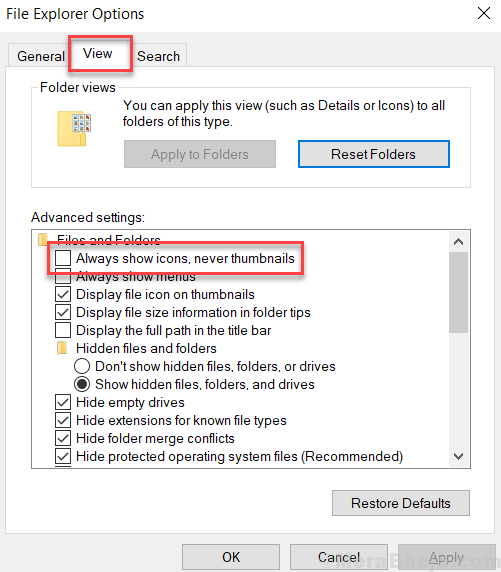
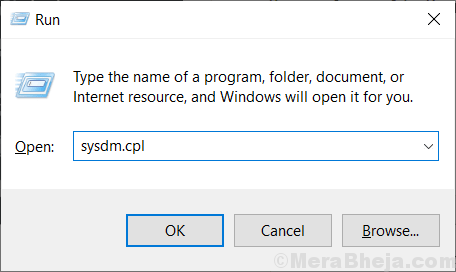
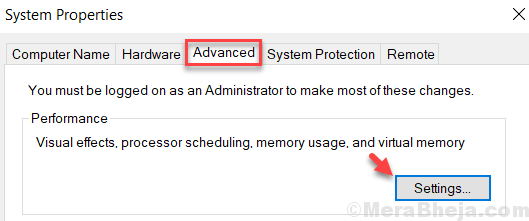
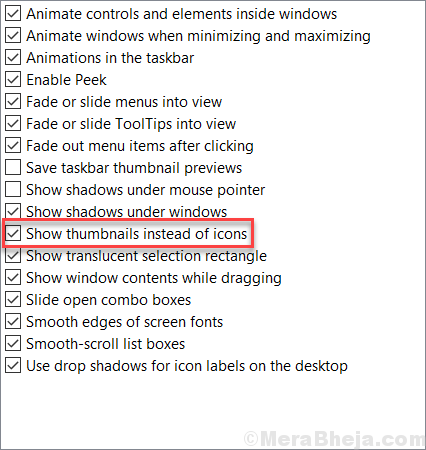
Now, go on and open the folder. your thumbnails will be there for you.
Just checking in to see if the information was helpful. Please let us know if you would like further assistance.
If the response is helpful, please click "Accept Answer" and upvote it.
Note: Please follow the steps in our documentation to enable e-mail notifications if you want to receive the related email notification for this thread.