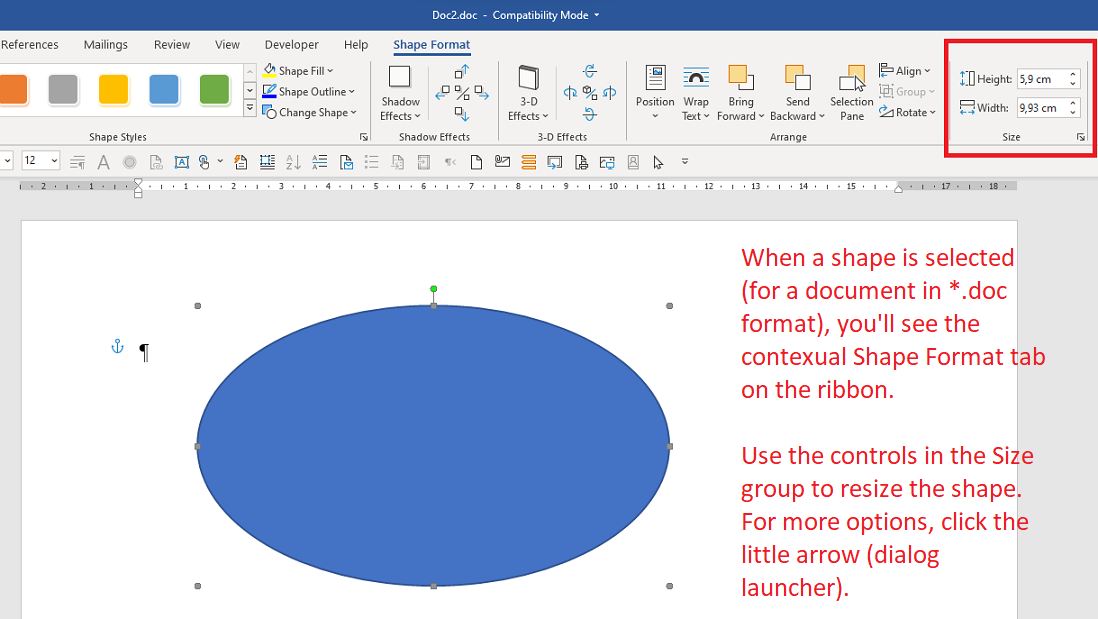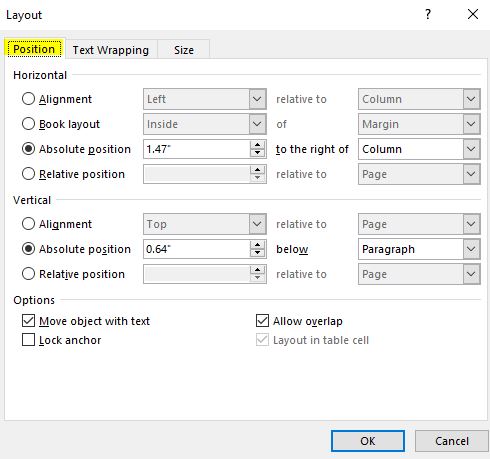Hi @Kara Buttolph
Sorry for the inconvenience, can you please go to Word, click File > Account to check the version name and version number of Office?
I would do some tests on this version of Office.
Besides, as CharlesKenyon-8472 and StefanBlom-6438's suggestions, please check whether you could select the text boxes.
If yes, you could go to Shape Format tab > Size group, modify the size.
Besides, you could click the expand arrow in the lower right corner (Advanced Layout: Size) > Position tab, then adjust the position of the text boxed on the current page.
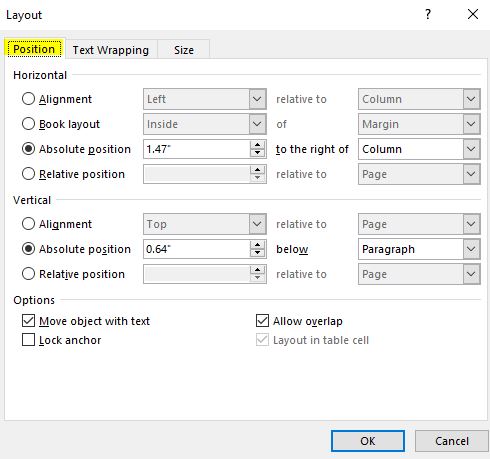
Any updates, you could post back.
If the answer is helpful, please click "Accept Answer" and kindly upvote it. If you have extra questions about this answer, please click "Comment".
Note: Please follow the steps in our documentation to enable e-mail notifications if you want to receive the related email notification for this thread.