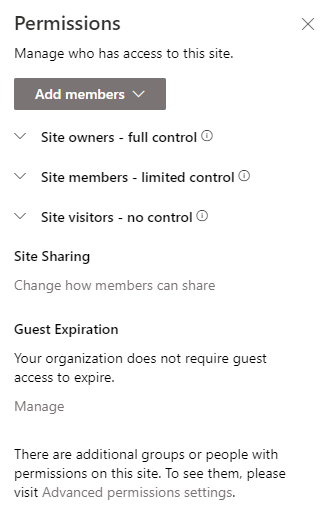Only a Site Owner can add "Site Visitor" permissions, so I would confirm that your account has the ability to grant these roles. Granting "Site Visitor" is the same as applying read-only permissions.
If you are trying to apply permissions to Office 365 groups, you will only have the options of Owner or Member, but Sharepoint groups also have the Site Visitor role.
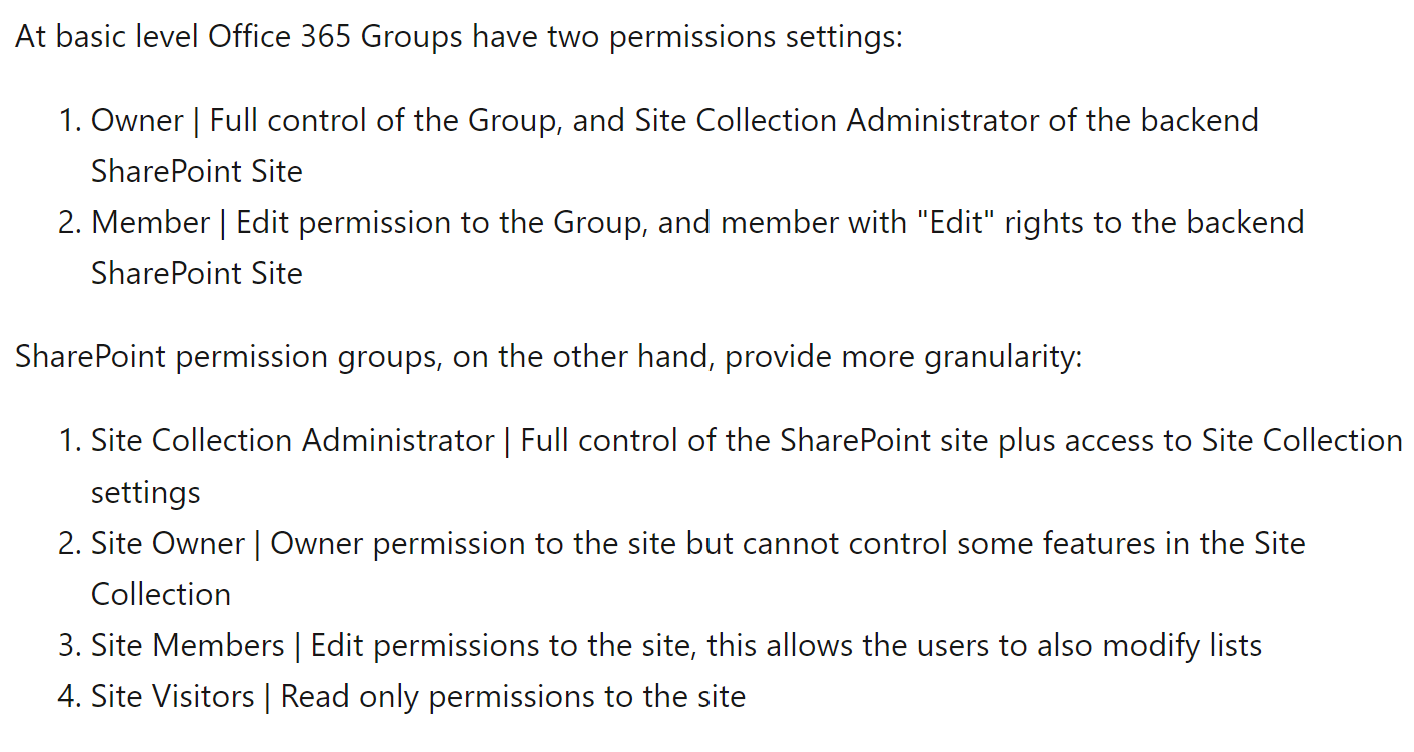
Communications Sites and Hub Sites will also have the "Visitor" option.
Let me know if this helps at all!
Since this is more of a Sharepoint question than an Azure AD question, I would recommend posting this in the Sharepoint forums: https://techcommunity.microsoft.com/t5/sharepoint/sharepoint-list-showing-hashtag-marks-in-filters/m-p/2995553