
Try open start and search for feedback and open the Feedback Hub app and report this issue.
Try boot into Safe Mode and see if the problem persist?
This browser is no longer supported.
Upgrade to Microsoft Edge to take advantage of the latest features, security updates, and technical support.
hello,
after having windows 11 on my laptop is facing a major problem in the mouse clicking
the mouse is working but when I want to click on certain icons like mute buttons in virtual meetings or camera button it refuse , until I restart my laptop and open it again it works for like 5 minutes and then be back to the same problem
please get me solution , I am up to date for the windows version
P.S : this problem start only after having windows 11
Thanks in advance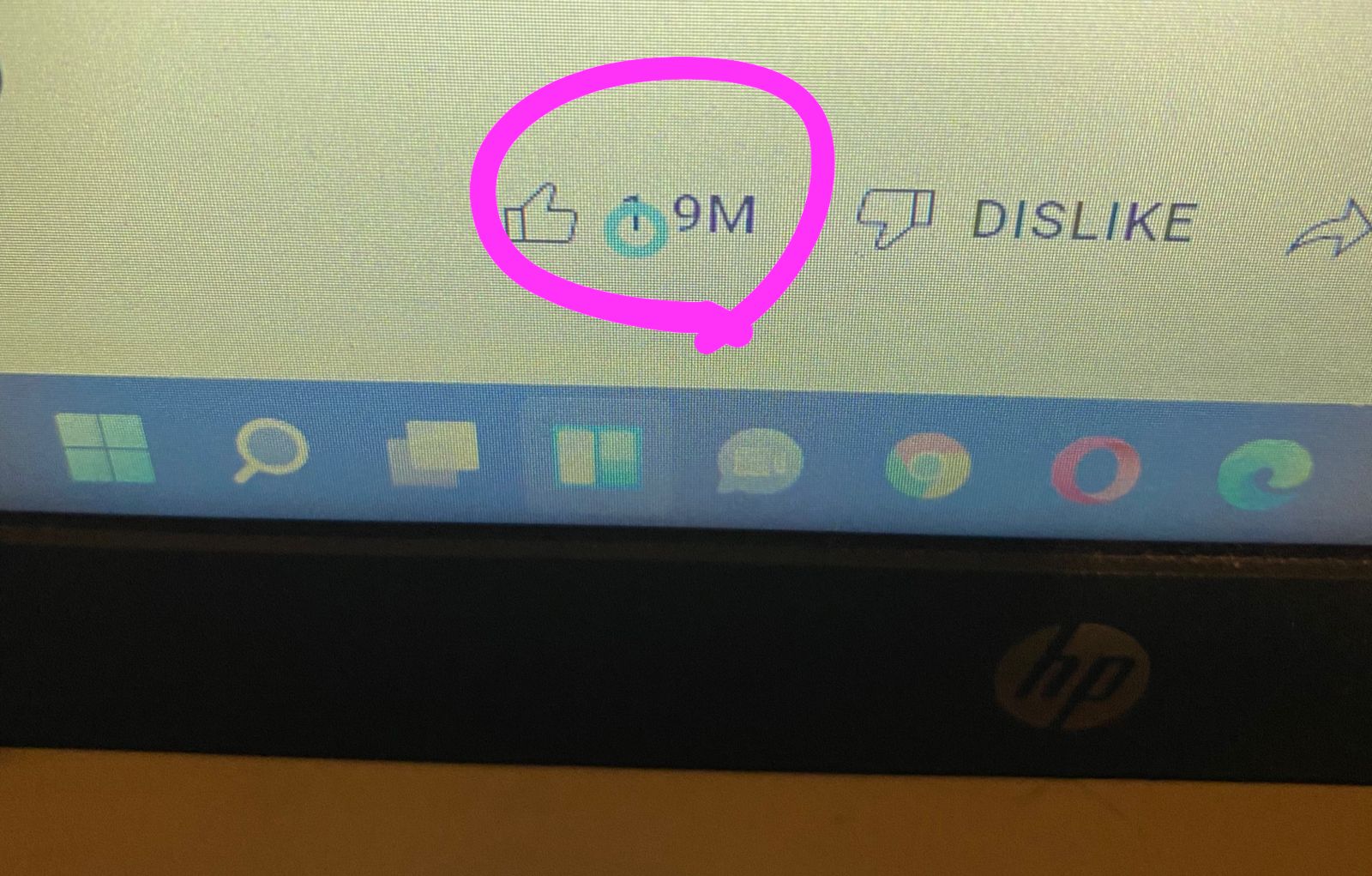
Try open start and search for feedback and open the Feedback Hub app and report this issue.
Try boot into Safe Mode and see if the problem persist?

Hi there,
Many users have stated this recent issue with Windows 11 and I suppose an official Hotfix is not yet released from Microsoft. The reason behind this problem might be due to background process which is continuously consuming a huge amount of processing power.
You can try disabling the Mouse pointer locator function and see if that can help you .
-Press Windows key+R to open Run, and type “main.cpl” and hit Enter.
-The Mouse Properties window will be opened.
-Go to the “Pointer Options” tab and uncheck the “Show location of pointer when I press the CTRL key” option. Click on “Apply” and “OK” to save the changes on your computer.
Restart the PC and see if that sorts the Issue.
--If the reply is helpful, please Upvote and Accept it as an answer--
Its coming up on two years since the first post here and it still has not been addressed. My pointer will go run off the page while stationery, the keyboard throws up random letters and numbers. This has gone right past frustrating, it officially. a pain in the ass. It just started happening to me today, but to read about this is going on after the powers that be have been made aware. Feels kinda like I am looking at a fist. With one finger up. The patches and fixes everyone passes around is just that a patch. I paid for a working product yet it works if i work it. That just wasn't the deal when i gave away my money. Thanks for the fixes , I'll work those to find a way . Has anyone had a problem with this on a corded mouse? Rant over.
-