
Simplest solution may be to use Remote Desktop Protocol to connect to the guest.
--please don't forget to upvote and Accept as answer if the reply is helpful--
This browser is no longer supported.
Upgrade to Microsoft Edge to take advantage of the latest features, security updates, and technical support.
I intend to use a 32-bit Win10 Pro 21H2 Hyper-V VM running on a 64-bit Win10 Pro 21H2 Host in an Enhanced Session Mode for video conferencing with Skype, Microsoft Teams etc.
The Hyper-V VM has access to host's local resources, such as internal and external (USB) HDDs, USB flash drives, DVD drive, but doesn't have access to the host's internal (built-in) web camera or an attached USB web camera because the cameras are NOT recognizable by the VM.
I expect the VM behaves the same way as the Host but it's not the case.
Thank you for any help.
suspenser
Simplest solution may be to use Remote Desktop Protocol to connect to the guest.
--please don't forget to upvote and Accept as answer if the reply is helpful--
On the source machine (host) start Remote Desktop or optionally from cmd.exe mstsc.exe then share the local resource.
--please don't forget to upvote and Accept as answer if the reply is helpful--
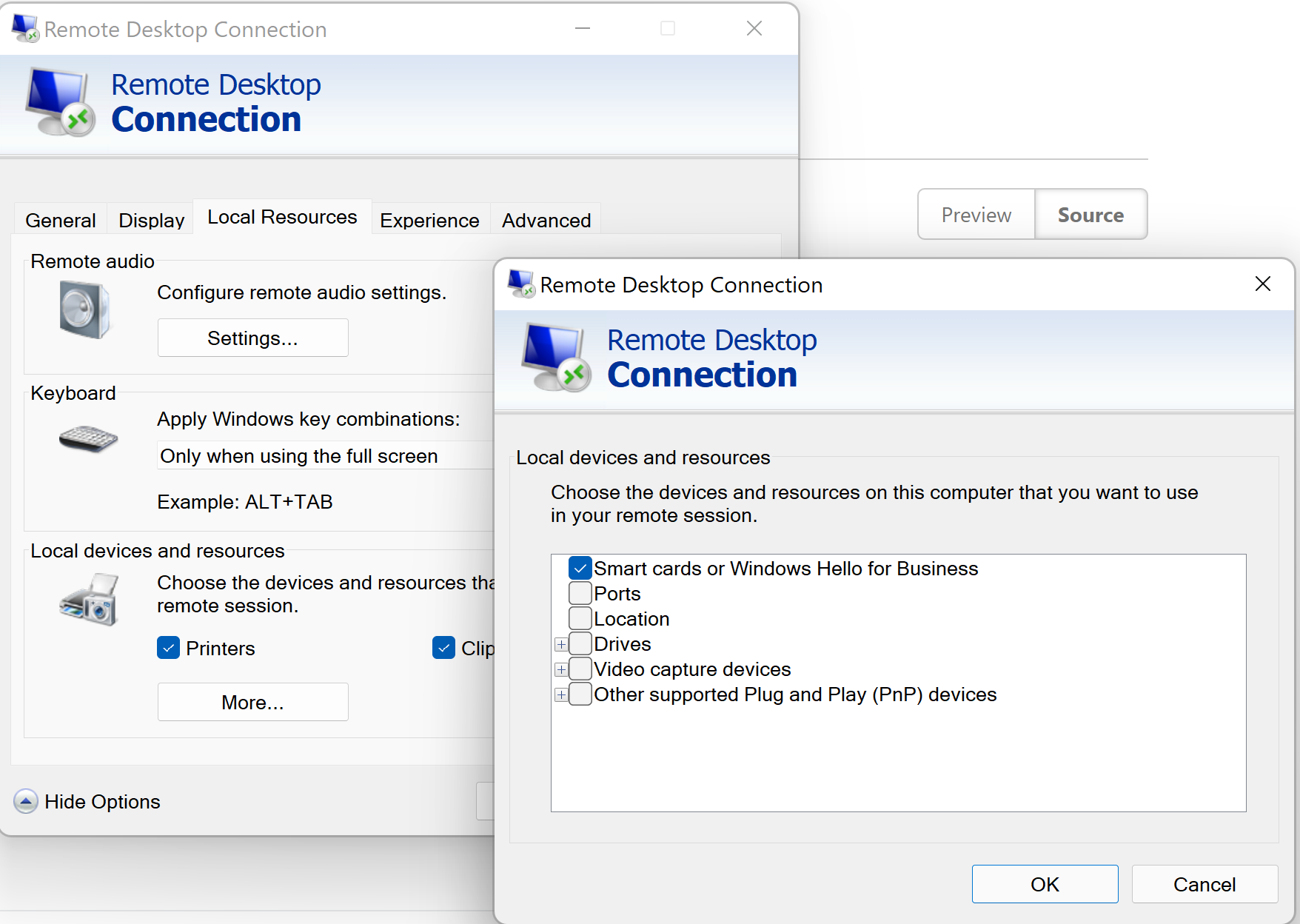
Looks like there's no name resolution mechanism in place. Try using the ip address.
--please don't forget to upvote and Accept as answer if the reply is helpful--
On the guest you can do ipconfig /all
--please don't forget to upvote and Accept as answer if the reply is helpful--
Glad to hear of success. As to skype, skype is not supported here on Q&A but you could ask for help here.
https://answers.microsoft.com/en-us/skype/forum
--please don't forget to upvote and Accept as answer if the reply is helpful--