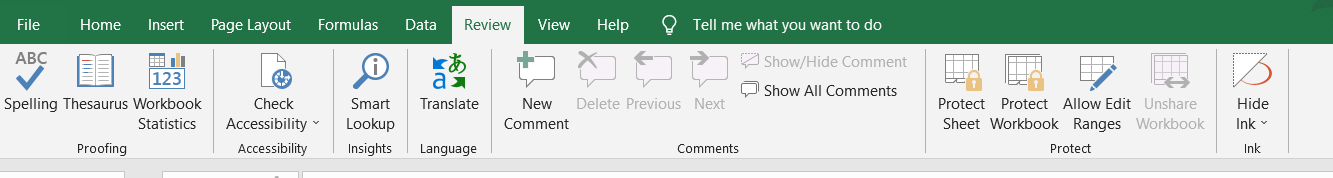Do you want to ask why there is no note function in Office 2019?
Because Office2019 only has the comment function.
And the comment in Office365 is a brand new feature.
the note function in Office365 replaces the comment function in Office2019.
There is no note function in Office 2019.
For details, you can refer to this link:https://support.microsoft.com/en-us/office/the-difference-between-threaded-comments-and-notes-75a51eec-4092-42ab-abf8-7669077b7be3
Best regards,
Ceasar Chen
If the response is helpful, please click "Accept Answer" and upvote it.
Note: Please follow the steps in our documentation to enable e-mail notifications if you want to receive the related email notification for this thread.