
Hi @Glenn Maxwell ,
Agree with michev the user may have been a member or owner before the channel was deleted.
Moreover, another possiblity you can check is to see whether he has any admin role which enable him to delete the channel from the Admin Center. For example, I login in the Teams Admin Center using the account of a global administrator, and can delete a channel from a team that I am not a member or owner of:
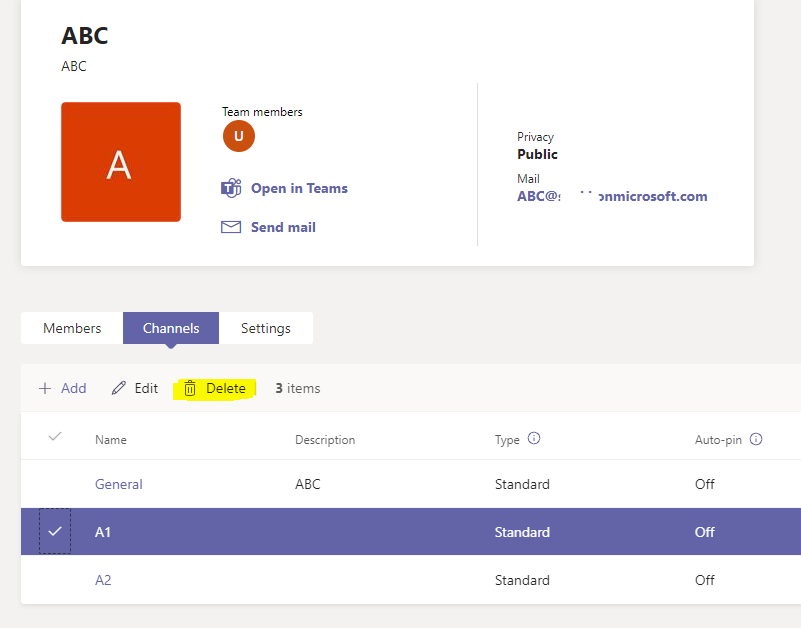
If the answer is helpful, please click "Accept Answer" and kindly upvote it. If you have extra questions about this answer, please click "Comment".
Note: Please follow the steps in our documentation to enable e-mail notifications if you want to receive the related email notification for this thread.
