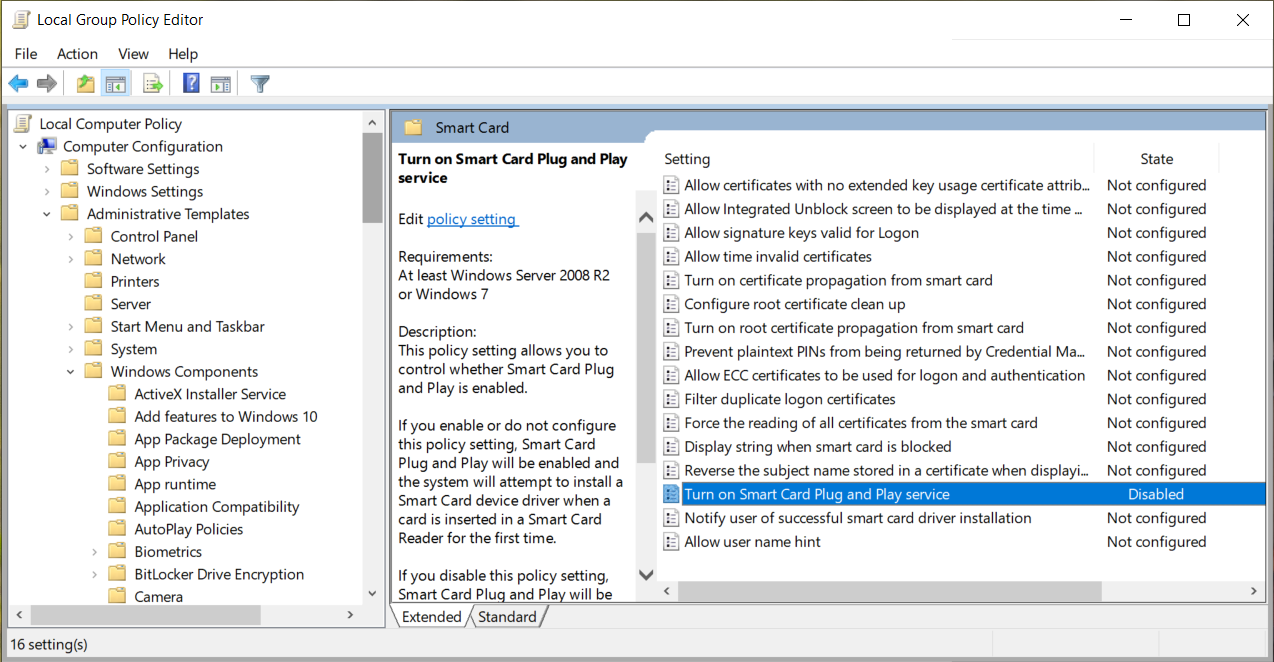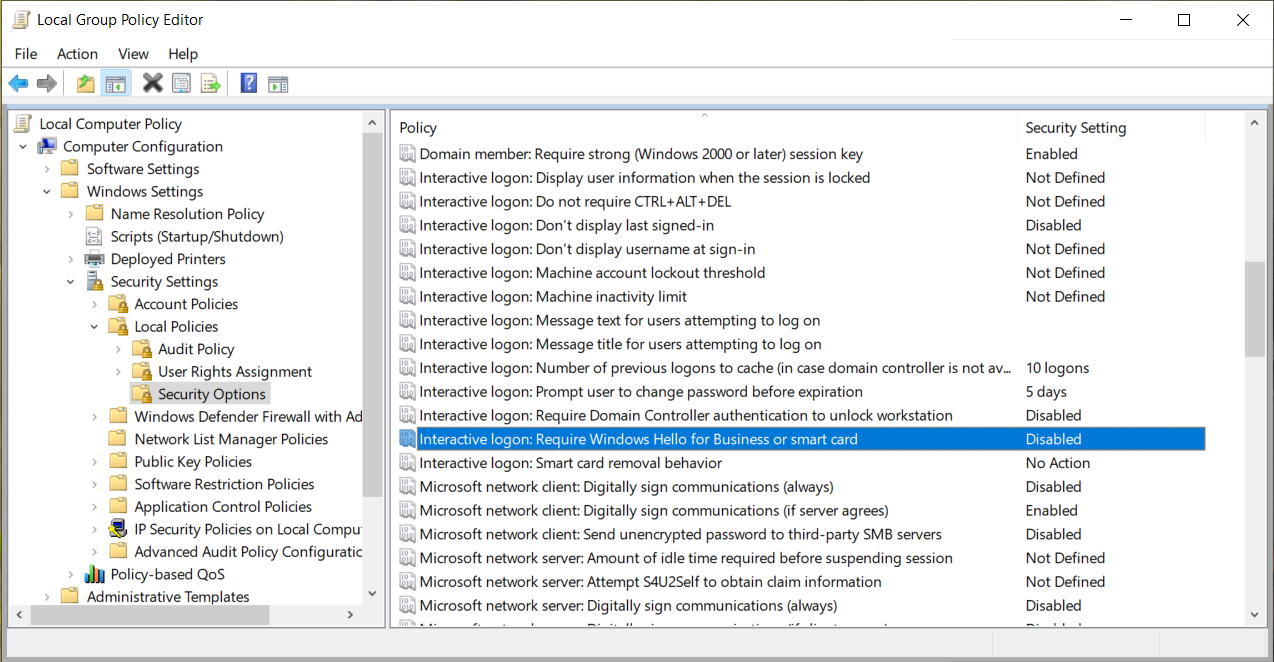Hi there,
You can start your computer in safe mode and disable this security feature and see if that helps.
-Enter "Safe Mode With Networking" from the boot menu and then to your "Regedt32".
-Expand the file path to the smart card login key by selecting the following directories:
HKEY_LOCAL_MACHINE\Software\Microsoft\Windows\CurrentVersion\Policies\System
-Right-click "scforeoption" and select "Modify" to edit the key's properties. In the Value Data field, change the current value of "1" to "0" and click "OK."
-Close Registry Editor and restart your computer in normal mode.
--If the reply is helpful, please Upvote and Accept it as an answer--