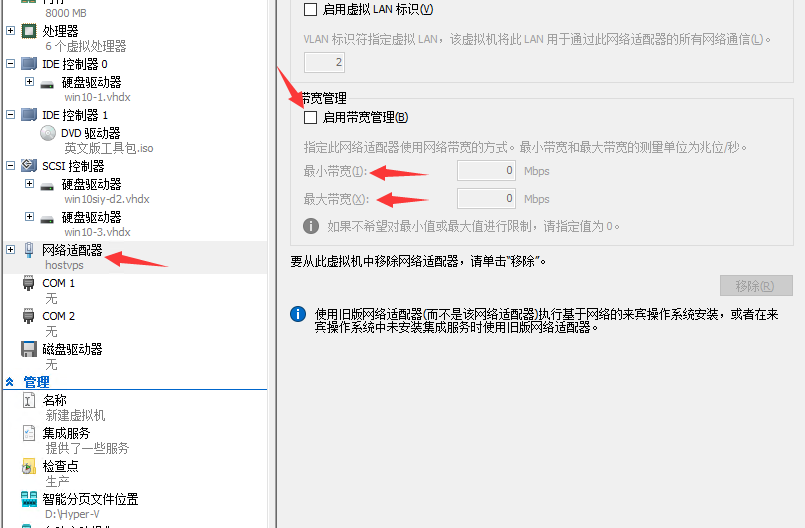Hello @shopchen
You can use the next cmdlet: Set-VMNetworkAdapter
with conditioners:
[-MaximumBandwidth <Int64>]
[-MinimumBandwidthAbsolute <Int64>]
[-MinimumBandwidthWeight <UInt32>]
Hope this helps with your query,
---------
--If the reply is helpful, please Upvote and Accept as answer--