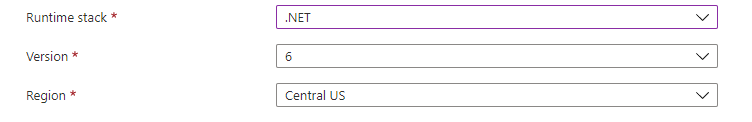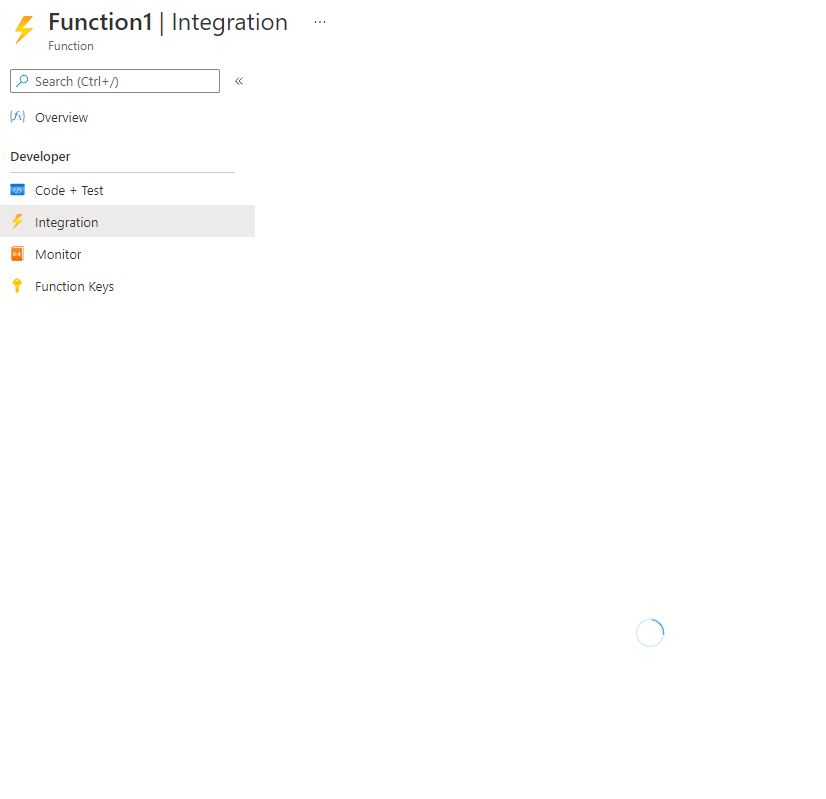I've faced up to a weird issue during deployment v4 azure functions on .NET 6 into the azure function apps.
I created a new function app in the azure
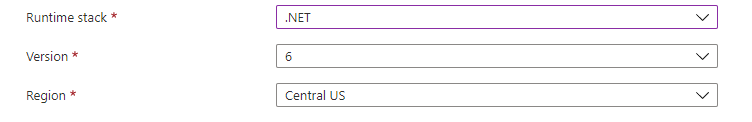
And in the VS2022 (.NET 6) as well. After deployment via Visual Studio It seems that trigger integration menu doesn't work (spinner doesn't stop) and I am not able to reach the functionality to configure triggers etc.
It doesn't matter which triggers are used in functions (Http, EvendGrid...), still an issue.
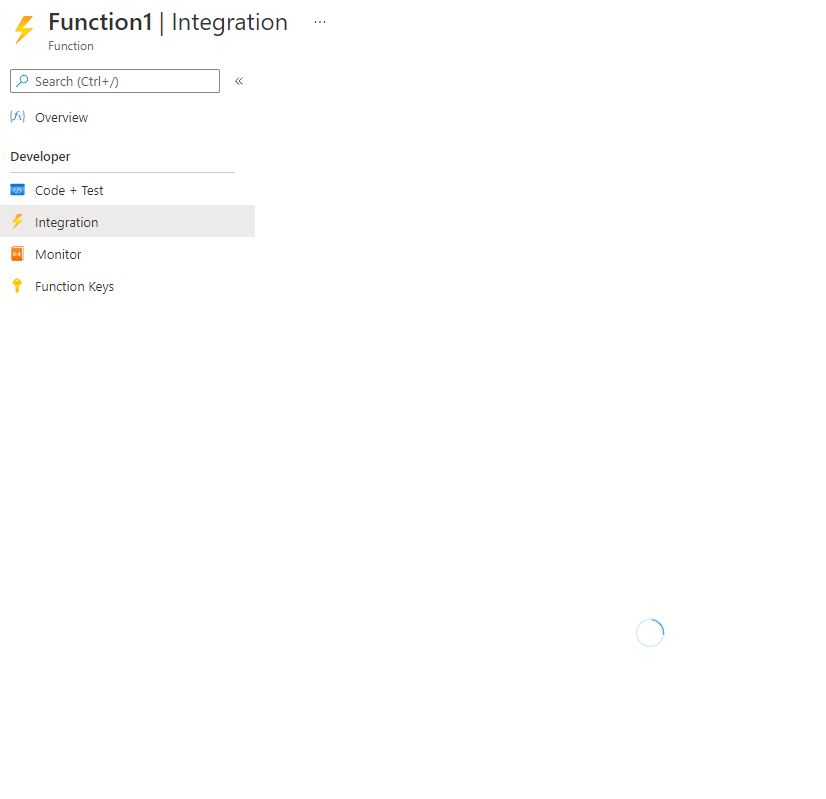
Obviously, it works fine on Core 3.1 and AF v3 but the same happened to existing function apps. After using cmds on the existing v3 function apps:
az functionapp config appsettings set --settings FUNCTIONS_EXTENSION_VERSION=~4 -n <APP_NAME> -g <RESOURCE_GROUP_NAME>
az functionapp config set --net-framework-version v6.0 -n <APP_NAME> -g <RESOURCE_GROUP_NAME>
the integration menu will be unreachable
!Note Also the issue isn't reproduced when the function was added manually via the azure portal but it's not a way around
The weirdest thing is that adding extension bundles fixes the issue but even adding all packages from extension bundles one by one using NuGet (.NET approach) doesn't help
*"extensionBundle": {
"id": "Microsoft.Azure.Functions.ExtensionBundle.Preview",
"version": "[4.0.0, 5.0.0)"
}
According to the docs extension bundle approach is used in non-.NET languages which is not our case and it looks like it doesn't have an impact on extension.json file.
Did someone face up to a similar issues? If this a bug is this any way to solve this issue?