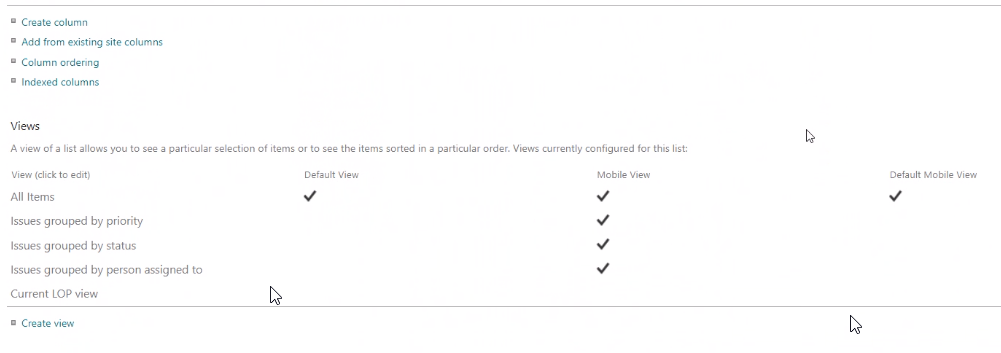Hi @Lutterbeck, Petra ,
Did you delete Issue tracker list default view(All Items)? Pey my test, i deleted All Items view then i got this error when try to create list from exsiting list.
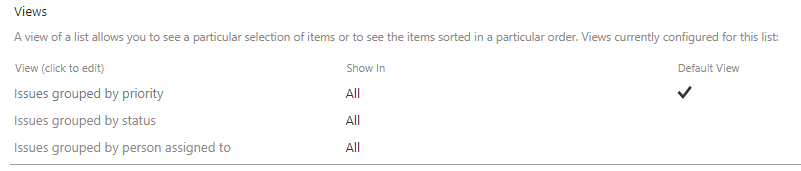
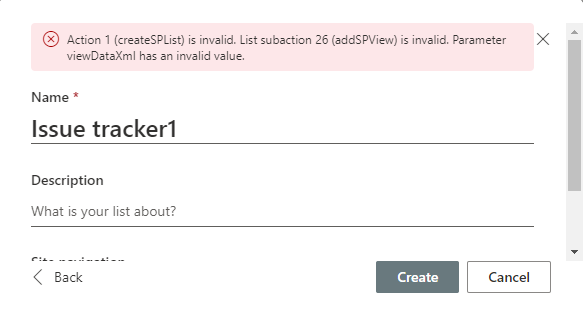
You could create custom list template as a workaround. This article is an overview about how to create and manage custom list templates using Microsoft PowerShell: Creating custom list templates.
If the answer is helpful, please click "Accept Answer" and kindly upvote it. If you have extra questions about this answer, please click "Comment".
Note: Please follow the steps in our documentation to enable e-mail notifications if you want to receive the related email notification for this thread.