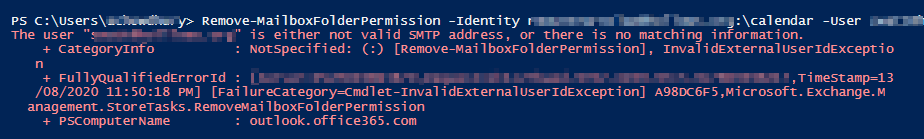What's the result if you use Get-MailboxFolderPermission -Identity qaz@Company portal .com:\Calendar -User exuser1? If you can use this command get result, you could try running this.
Get-MailboxFolderPermission -Identity ******@contoso.com:\Calendar -User exuser1 | Remove-MailboxFolderPermission
Are you using Exchange online? Here is a similar thread discussed the issue you encountered: exchangeonlinepowershellproblem-removing-calendar-permissions-for-a-deleted-user-in-office-365
Remove MSOLuser
remove-msoluser –userprincipalname ******@UPN.com
From The Recycle Bin
remove-msoluser –userprincipalname ******@UPN.com -RemoveFromRecyclebin
Then run
Get-MailboxFolderPermission sjames:\calendar
To Remove
Remove-MailboxFolderPermission sjames:\calendar -User "SID name" -Confirm:$false