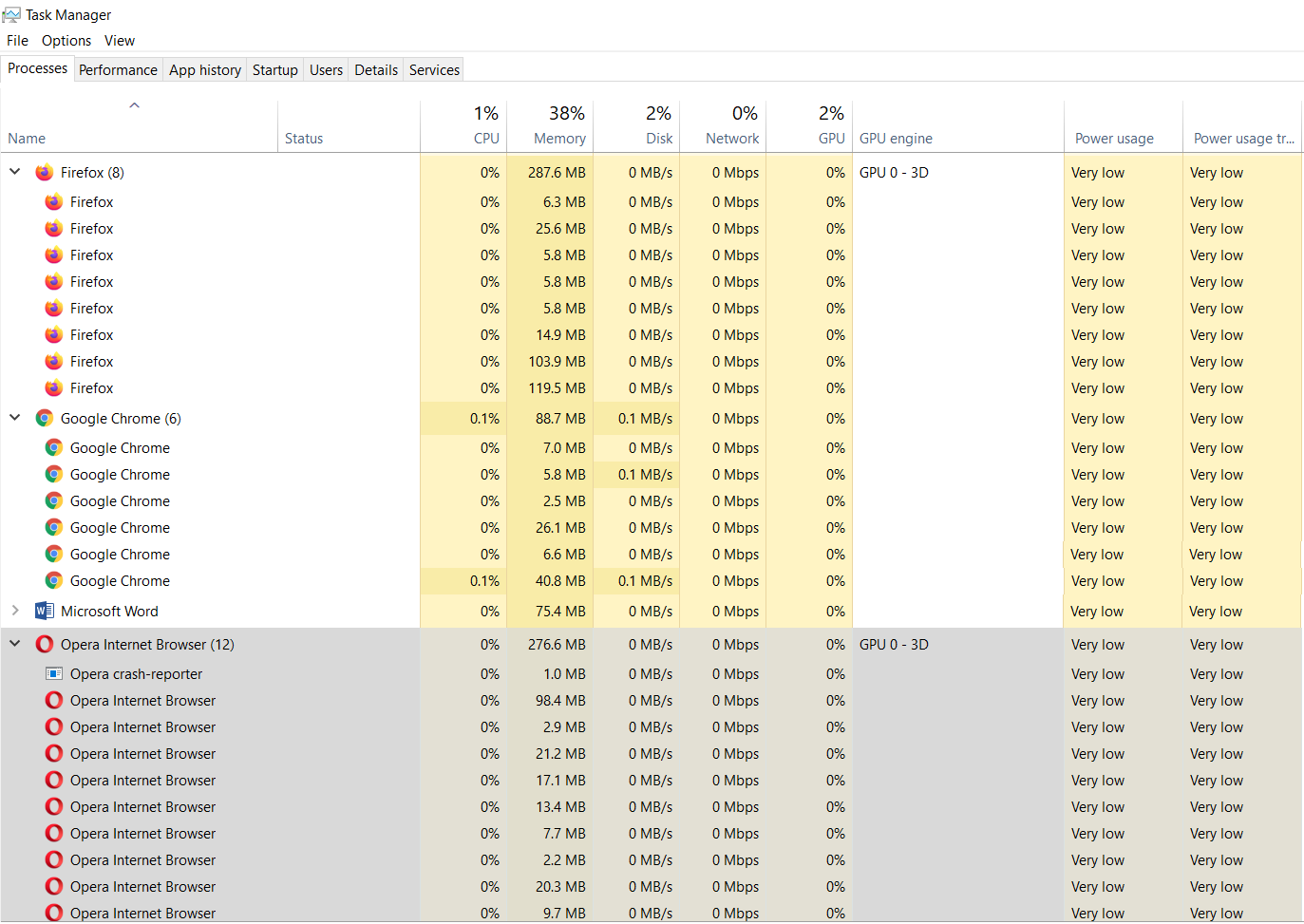This is what you call multi-process architecture. Other processes are running in the browser aside from open web pages, examples include extensions/plug-ins, multiple tabs etc... You can control it to a point, but there will always be multiple processes.