Hi @Markus Freitag ,
Welcome to Microsoft Q&A!
If it's not your statement's fault, then please click Edit ->IntelliSense->Refresh Local Cache (or <Ctrl+Shift+R>) for refreshing in a timely matter.
When I click on Intellisense they are gone.
You just turned off this IntelliSense feature, and it doesn't mean anything.
If flushing the cache doesn't work, you can check if your SSMS is the latest version (18.10), if not, try installing the latest version.
Check SSMS: Click Help->About
Download SQL Server Management Studio (SSMS) 18.10: https://aka.ms/ssmsfullsetup
See: https://learn.microsoft.com/en-us/sql/ssms/release-notes-ssms?view=sql-server-ver15#whats-new-in-1892
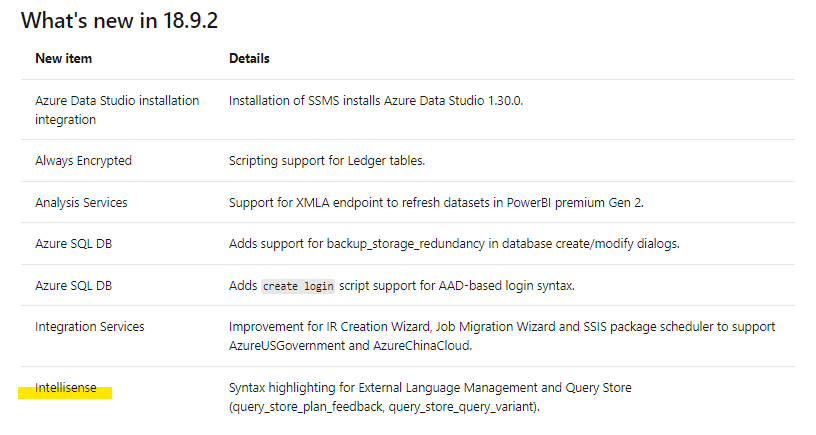
I still recommend you to install the latest version (18.10) which contains more fixes.
Best regards,
Seeya
If the answer is the right solution, please click "Accept Answer" and kindly upvote it. If you have extra questions about this answer, please click "Comment".
Note: Please follow the steps in our documentation to enable e-mail notifications if you want to receive the related email notification for this thread.


