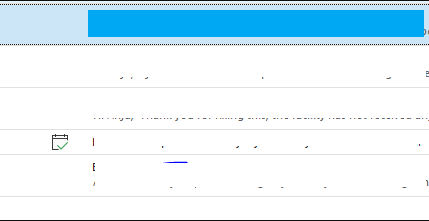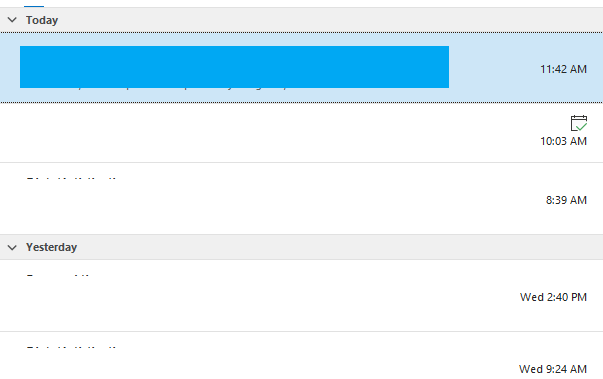Hi @libby mck ,
Welcome to Microsoft Q&A forum and posting your question here.
(Important: In order to protect your privacy, I have hidden the personal information involved in the picture.)
From the screenshot you provided, I try to restore the scenario you are facing.
According to my test, changing the view can achieve your needs, go to View > Change View > Compact
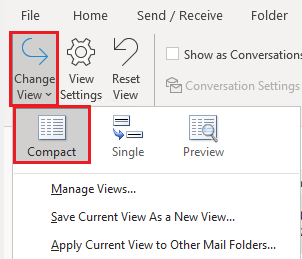
Besides, more infomation on how to create, change, or customize a view for your reference.
If the answer is helpful, please click "Accept Answer" and kindly upvote it. If you have extra questions about this answer, please click "Comment".
Note: Please follow the steps in our documentation to enable e-mail notifications if you want to receive the related email notification for this thread.