
Hi @Anonymous ,
Please follow the steps:
1.In my test, I have a Choice column named [Category] and a Single line of text column named [Format]
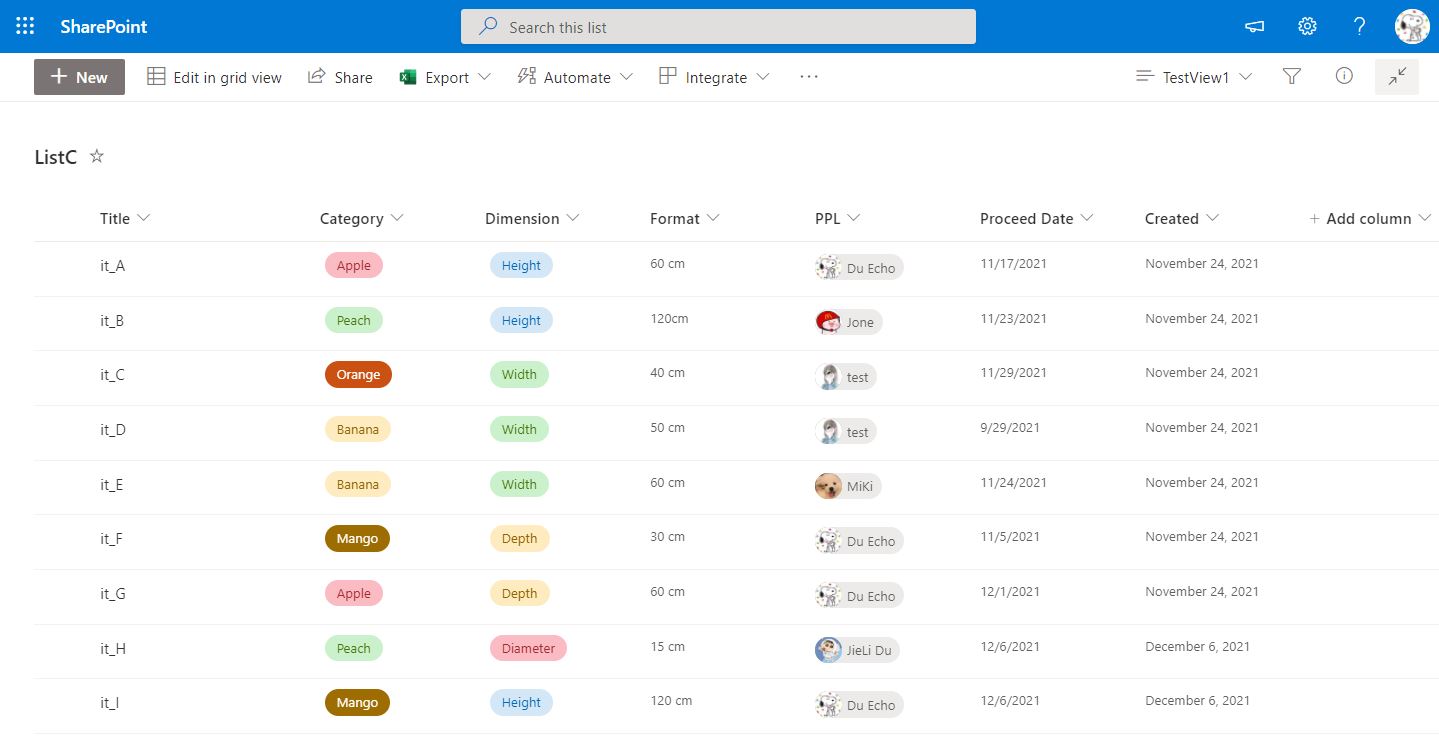
2.You can choose to hide [Format] on view
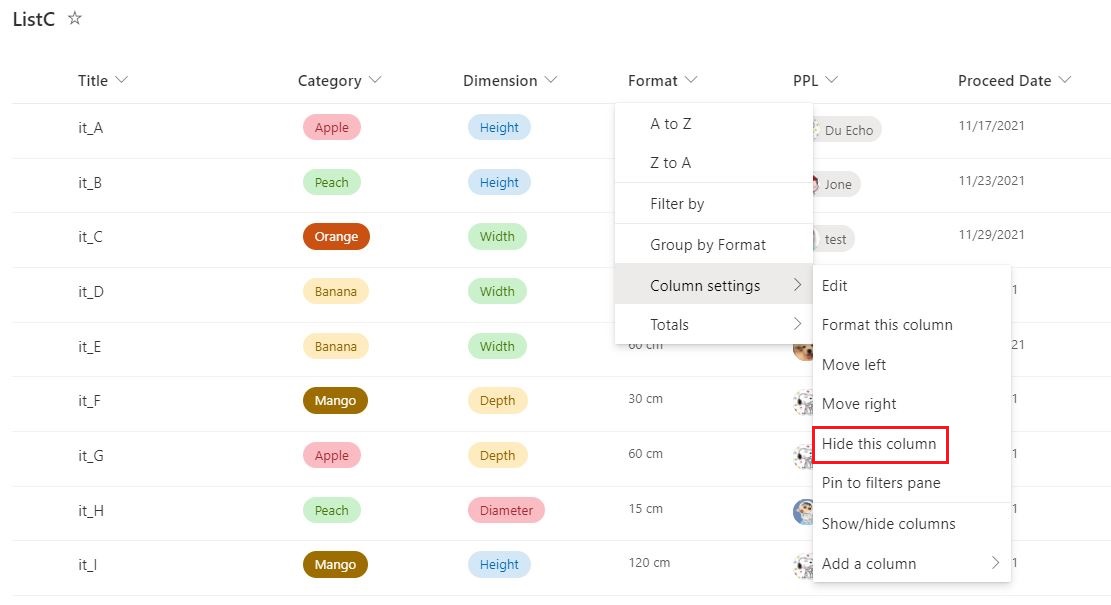
3.On the "Edit columns in the form" panel, select [Format] (the field that you want to hide) and click Edit conditional formula
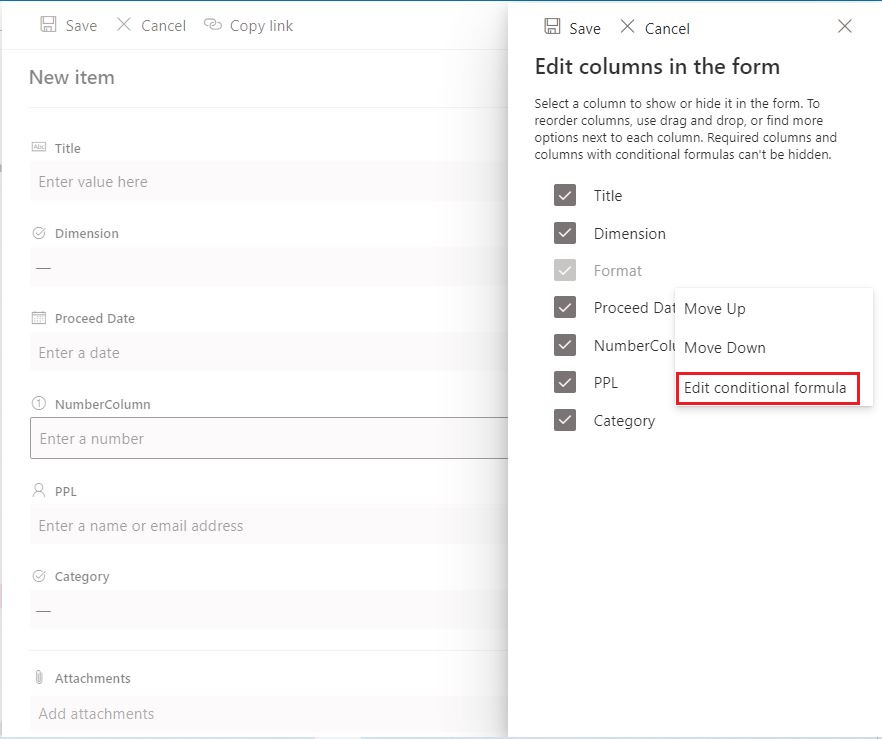
4.Use the below formula:
=if([$Category] == 'Apple' || [$Category] == 'Banana' || [$Category] == 'Orange', 'true', 'false')
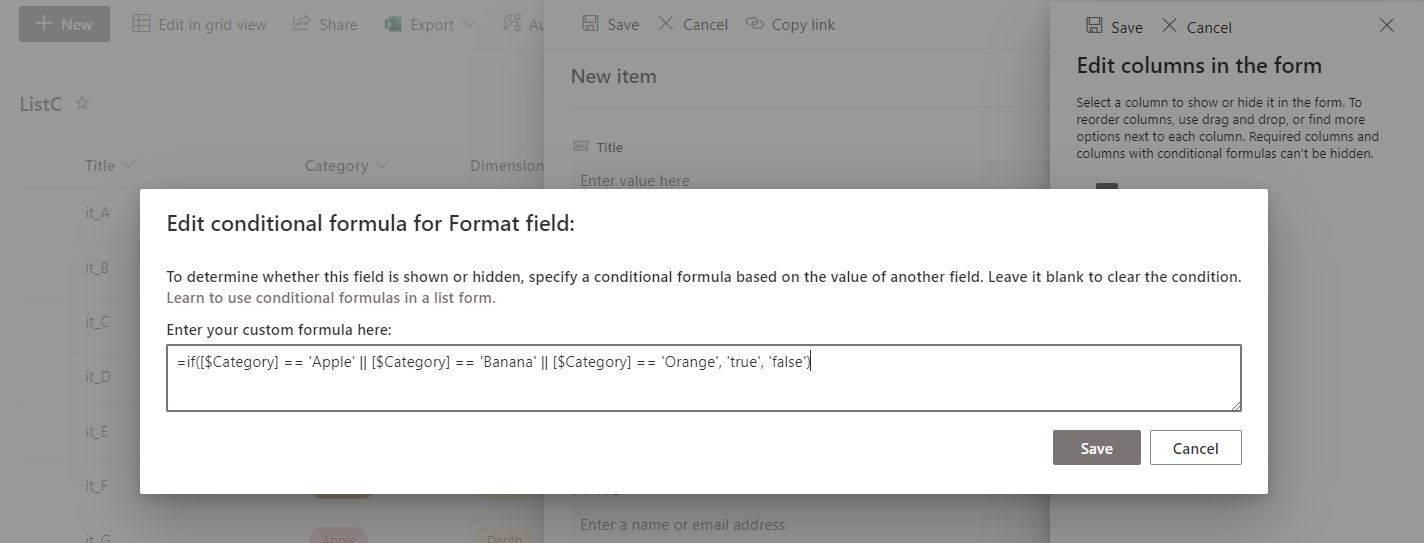
5.The [Format] only appears on the Edit Form when you select "Apple" or "Banana" or "Orange"
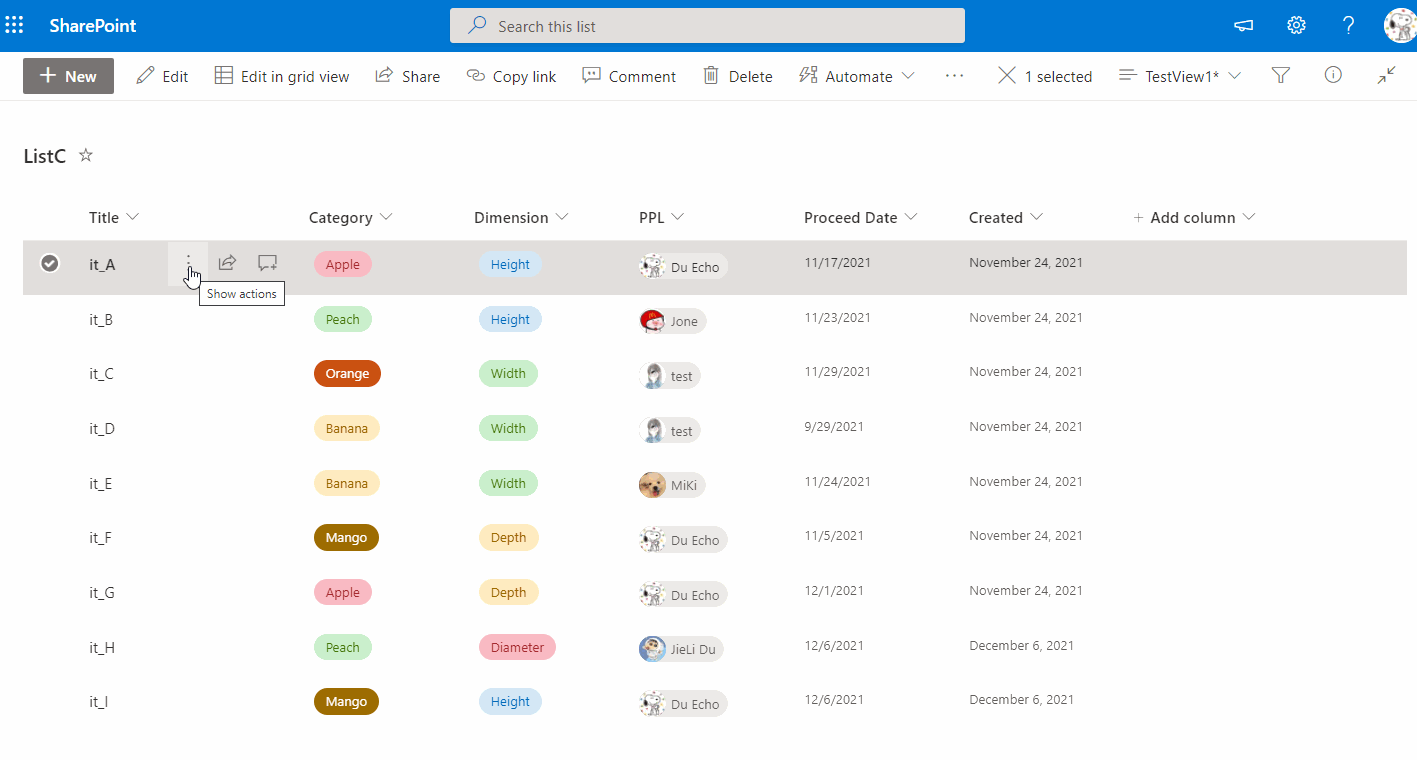
Thanks,
Echo Du
==================================
If the answer is helpful, please click "Accept Answer" and kindly upvote it. If you have extra questions about this answer, please click "Comment".
Note: Please follow the steps in our documentation to enable e-mail notifications if you want to receive the related email notification for this thread.
