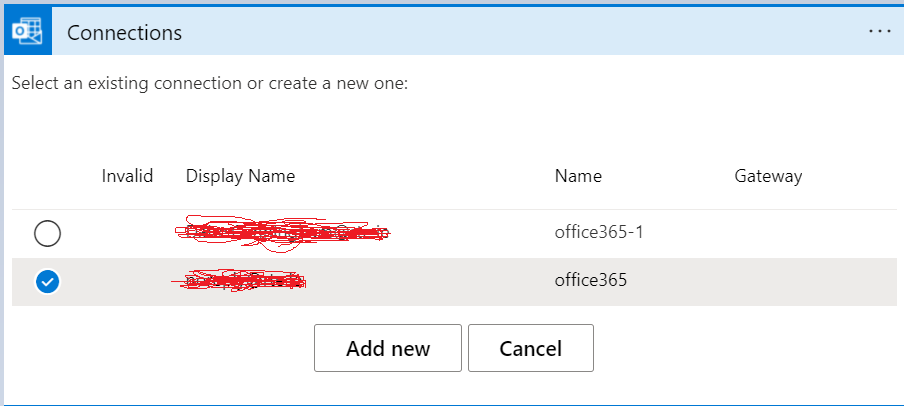@Venkatesh Srinivasan As per the screenshot the outlook connector should use your office365 named connection and whatever connection you have specified in the action it should only use that connection for the operation (like send email).
The only scenario that I could think about when you are using your Send an email from a shared mailbox (v2) and specified the property Original Mailbox Address and your account would have given the Send as or Send on behalf of permissions as mentioned here.
If you are not using the shared mailbox action then I will suggest you to validate your send email action what email ID the connector is connected to as below
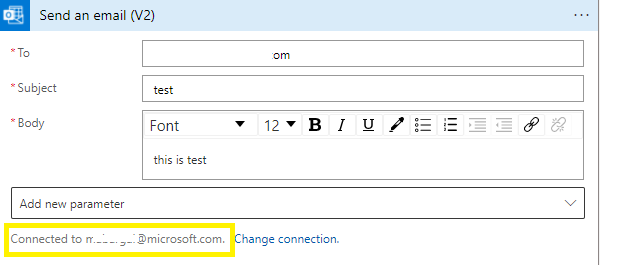
You can also review the run history of your logic app and navigate to the action that sends the message --> show raw input and verify the host connection details that are used. This will confirm what was the connection that was used and whether your current action is sending the message or there could be another action/logic app that could be sending the emails.
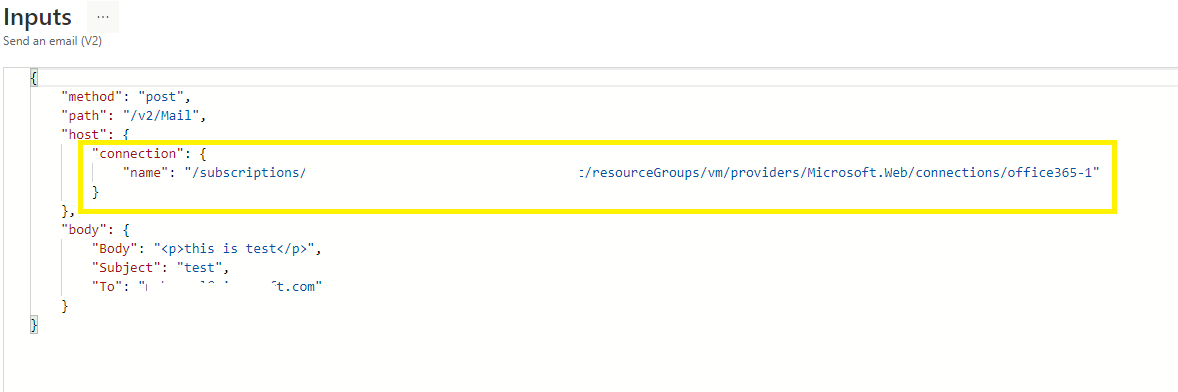
Once you validated the above and still found that the host connection details are correctly used and still observing the issue then we can connect offline so I can review your logic app and check the logs at my end to assist you further.