Please check under Diganose and Solve Problems and search for a restart detector. It will help identify potential restarts that are occuring.
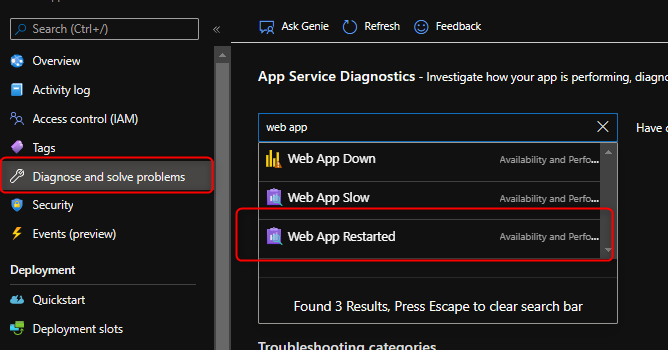
Azure App Service is restarting everyday
Hi. We are using few Azure Web Apps to host our APIs.
In a web app, at the start of the logs for each day, we are able to observe the logs that represents the app has just started. (Screenshot of logs attached). We are using restify in nodejs.
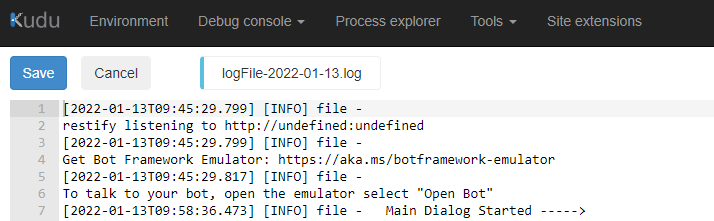
But in the Web App configurations, we have enabled 'Always On' option to prevent the app from being idled out. (Screenshot attached)
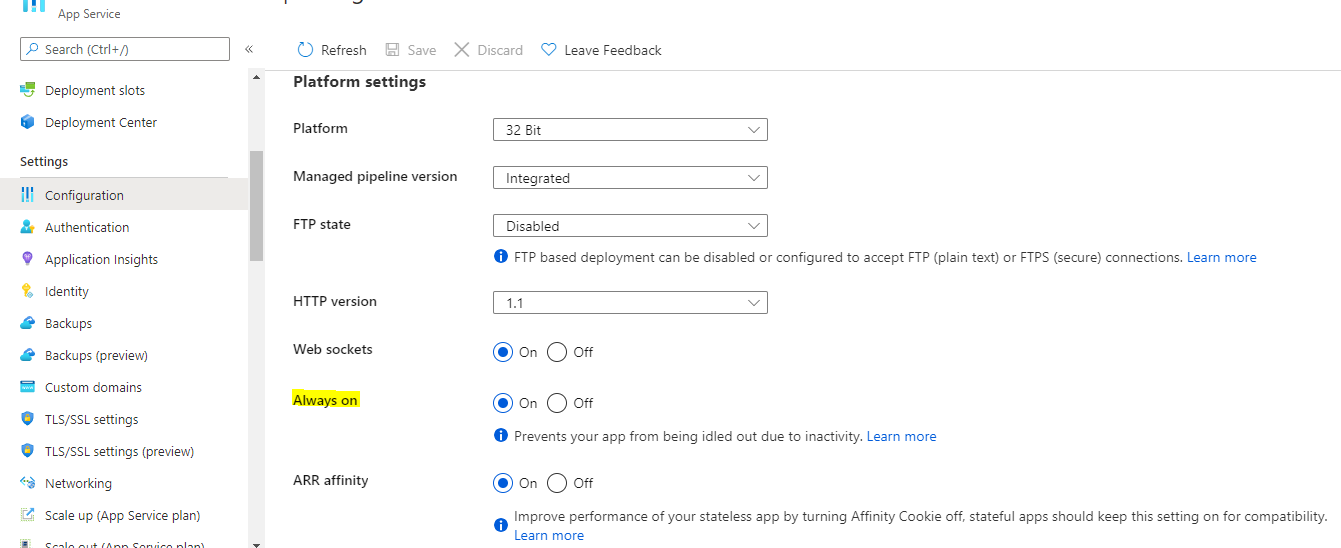
Can anyone please help me understand what is causing my app to restart or start each day in this scenario?
-
Jeremy Brooks 572 Reputation points Microsoft Employee
2022-01-14T05:25:24.737+00:00
1 additional answer
Sort by: Most helpful
-
SnehaAgrawal-MSFT 18,286 Reputation points
2022-01-18T06:43:18.877+00:00 Thanks, As suggested by Jeremy checking diagnose and solve problems and web app restart detector is great way to know the reason.
Further, Some of the things might affect this:
- Enabling HealthCheck will restart the application, so slowness can be expected. HealthCheck feature also has some restart effects by design, as if a specific instance is having problems, it will try to restart the instance as explained in Health Check Feature.
- Enabling/Disabling Auto-Heal rules (proactive or custom) will have a full restart effect, including processes such as Application Initialization. Errors such as 503 can be expected.
- Most of the configuration changes also trigger some sort of restart.
Check this detailed article might be helpful, Web App (Windows) Restart Operations
Please let us know if you have further query or issue remains.
