--please don't forget to upvote and Accept as answer if the reply is helpful--
How to recover Microsoft Outlook 2016
I purchased Microsoft Outlook 2016 as a download and it was working fine on Windows 7. I then got invited to download an upgrade which I accepted. The upgrade program froze at the message that the download was progressing. No way can I cancel and return to the first installation and I should like to get the instructions for the original download to be returned to its full functionality.
Thanks in advance,
Dr C J S Ferguson,
******@doctors.org.uk
Outlook | Windows | Classic Outlook for Windows | For business
2 answers
Sort by: Most helpful
-
Anonymous
2022-01-13T15:46:11.41+00:00 -
Faery Fu-MSFT 19,751 Reputation points Moderator
2022-01-14T05:47:54.26+00:00 Hi @Sean Ferguson ,
Welcome to Microsoft Q&A forum and posting your question here.
If you want to revert the outlook to the early version, please follow these steps:
(Important: These steps to revert to an earlier version of Office 2016 that is installed by using Click-to-Run, don't apply to MSI versions of Office.)- Go to File > Office Account > About Outlook to view the current version
- Find the update version that is previous to the current version
Update history for Microsoft 365 Apps for enterprise (listed by date) - Run command as an administrator
Type: cd %programfiles%\Common Files\Microsoft Shared\ClickToRun\ and press Enter
Type: OfficeC2RClient.exe /update user updatetoversion=16.0.xxxxx.xxxxx and press Enter
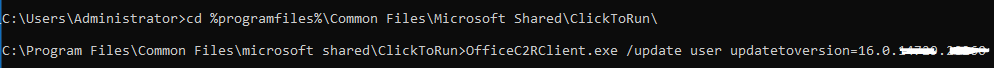
- Disable automatic updates for Office
To prevent Office from automatically installing new updates, please click File > Office Account > Update Options > Disable Updates to disable this feature in the outlook, thanks.
If the suggestions in the article above don’t work, please tell me your detailed version of outlook client and I will do more research for you, thanks.
If the answer is helpful, please click "Accept Answer" and kindly upvote it. If you have extra questions about this answer, please click "Comment".
Note: Please follow the steps in our documentation to enable e-mail notifications if you want to receive the related email notification for this thread.