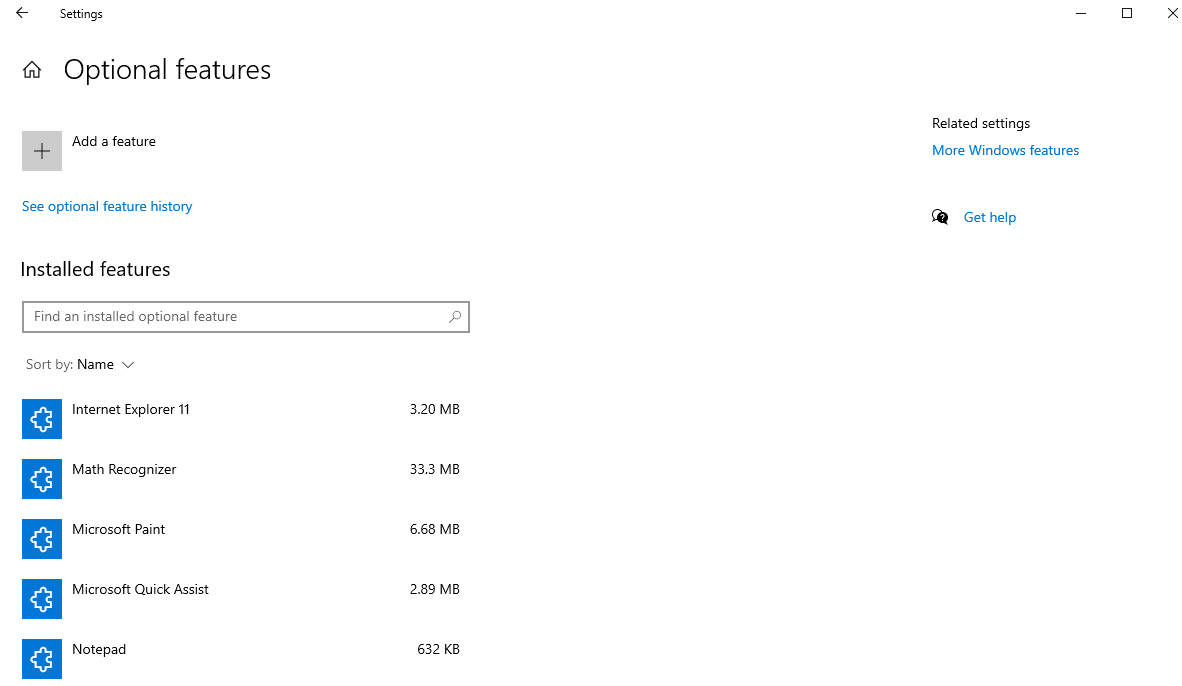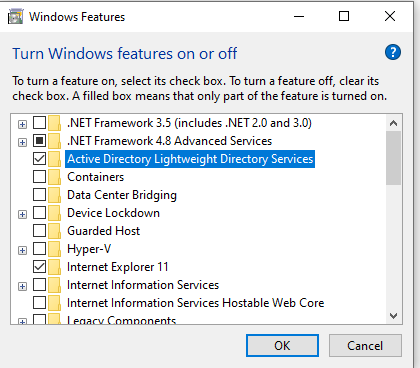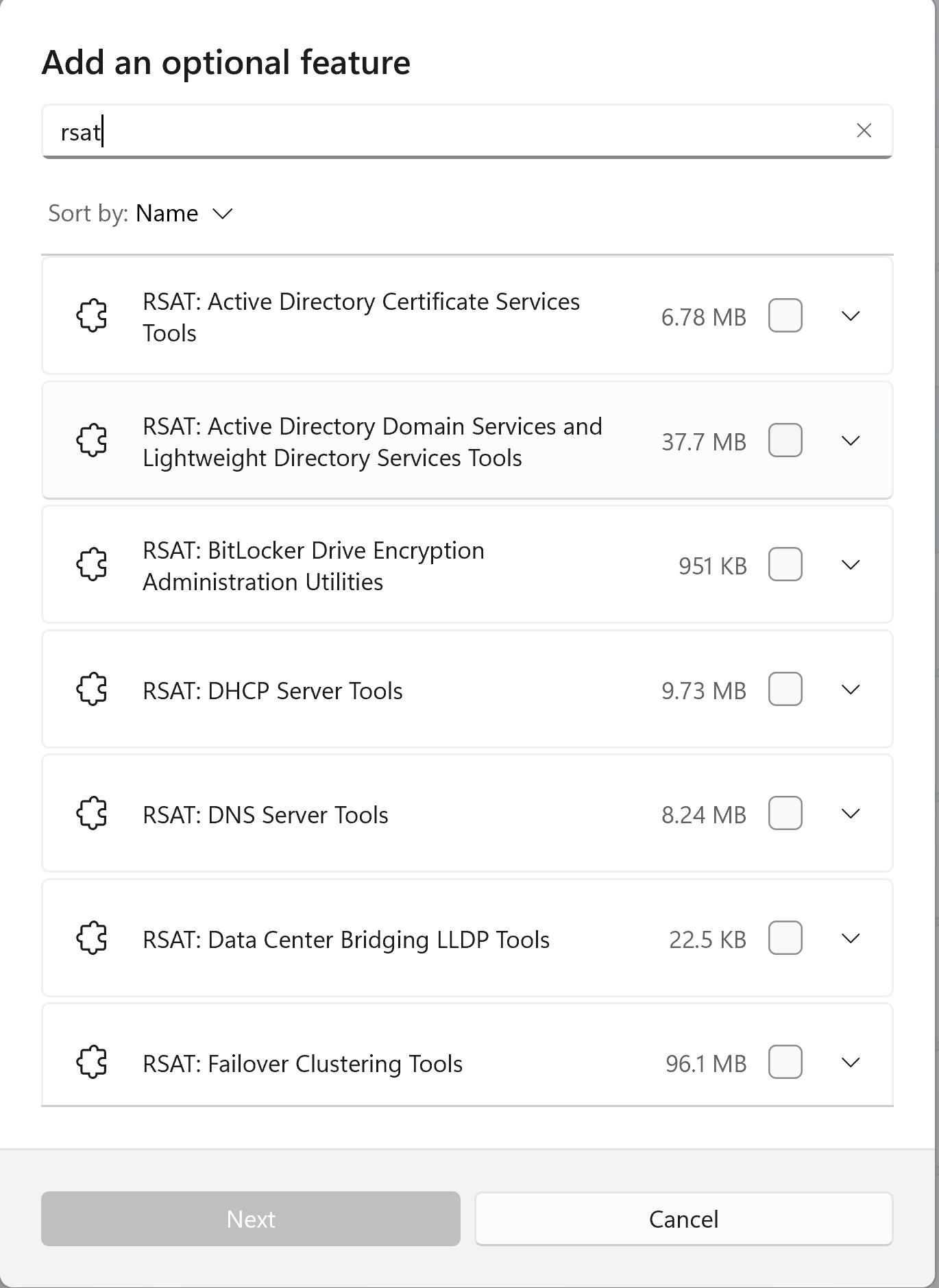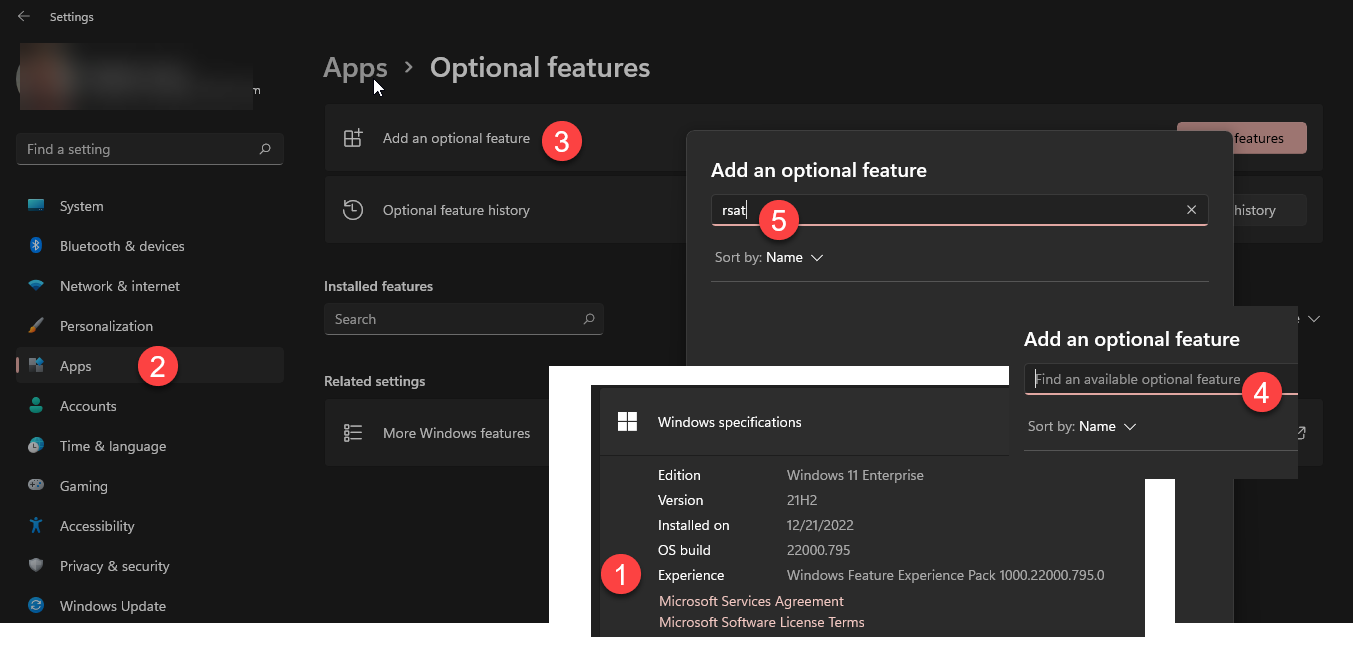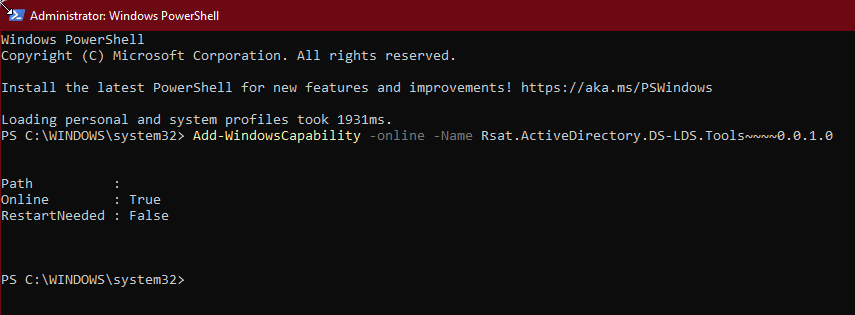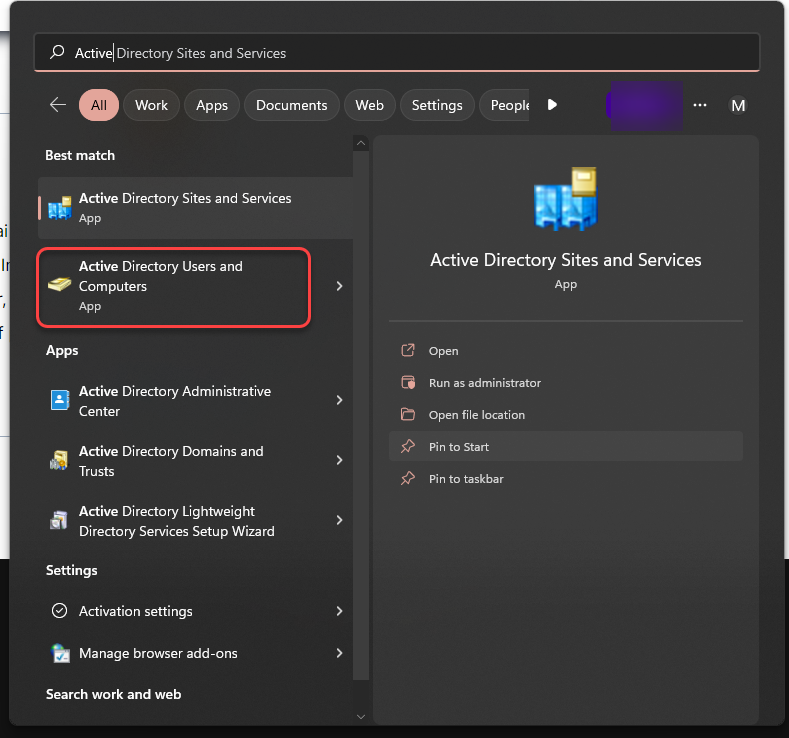Hello EvanUrkofsky
You can try installing from powershell with:
Get-WindowsCapability -Name Rsat.GroupPolicy.Management.Tools* -Online | Add-WindowsCapability -Online
Also you can check the presence of the features (even not present) with this one:
Get-WindowsCapability -Name RSAT* -Online | Select-Object -Property DisplayName, State
It would be very strange that are not present, unless we are talking about a Home edition of Windows 11 or maybe you are not logged in as Admin user?
--If the reply is helpful, please Upvote and Accept as answer--