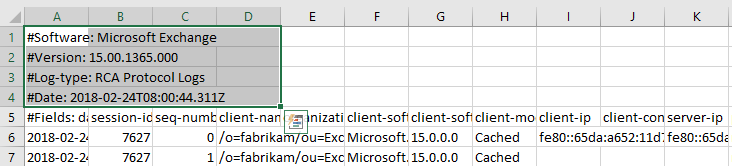You should be able to distill this information from the RPC Client Access logs from your Exchange 2019 servers. Look for the fields ClientMode, which reports Classic for non-cached and Cached for cached-mode clients. Select unique client/user names, and you should be able to identify is they are using cached or non-cached mode.
LogParser Studio might help you process the log files
https://techcommunity.microsoft.com/t5/exchange-team-blog/log-parser-studio-2-0-is-now-available/ba-p/593266