
Hi @Dena Hobbs ,
IF function syntax: IF(logical_test,value_if_true,value_if_false). If you try to use multiple IF functions, the value_if_false should be replaced by another IF fuction. For Example: =IF(AND([Column 1]=1, [Column 2]<=1499), "Yes", IF(AND([Column 1]=2, [Column 2]<=1960), "Yes", "No")).
So you could use following formula(Remember to replace number in formula):
=IF(AND([Column 1]=1, [Column 2]<=1499), "Yes", IF(AND([Column 1]=2, [Column 2]<=1960), "Yes", IF(AND([Column 1]=3, [Column 2]<=2960), "Yes", IF(AND([Column 1]=4, [Column 2]<=3960), "Yes", IF(AND([Column 1]=5, [Column 2]<=4960), "Yes", IF(AND([Column 1]=6, [Column 2]<=5960), "Yes", IF(AND([Column 1]=7, [Column 2]<=6960), "Yes", IF(AND([Column 1]=8, [Column 2]<=7960), "Yes", IF(AND([Column 1]=9, [Column 2]<=8960), "Yes", IF(AND([Column 1]=10, [Column 2]<=9960), "Yes", IF(AND([Column 1]=11, [Column 2]<=10960), "Yes", IF(AND([Column 1]=12, [Column 2]<=11096), "Yes", IF(AND([Column 1]=13, [Column 2]<=12096), "Yes", IF(AND([Column 1]=14, [Column 2]<=13096), "Yes", "No"))))))))))))))
My test result:
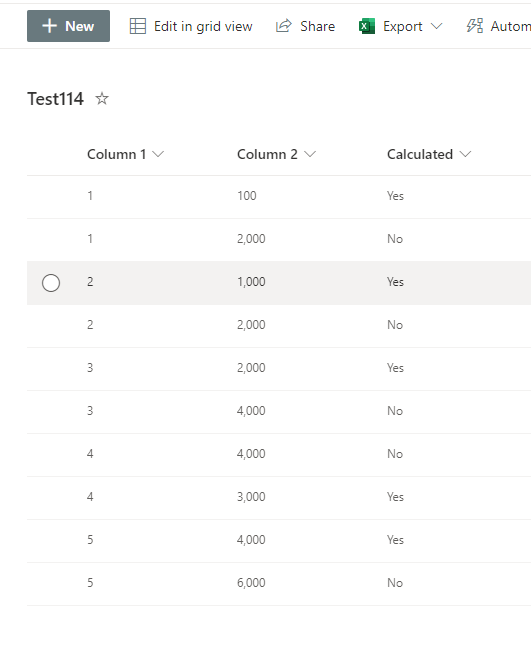
If the answer is helpful, please click "Accept Answer" and kindly upvote it. If you have extra questions about this answer, please click "Comment".
Note: Please follow the steps in our documentation to enable e-mail notifications if you want to receive the related email notification for this thread.