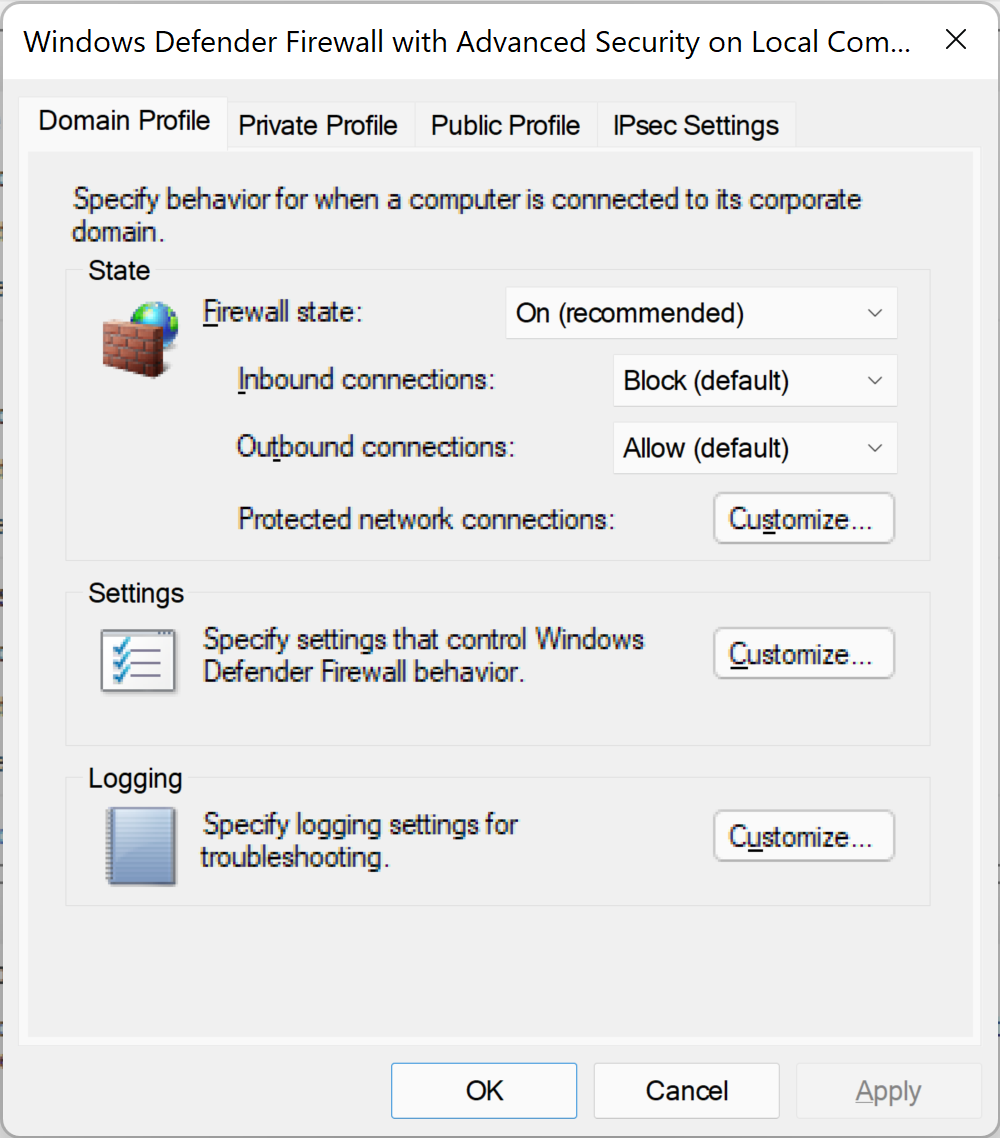Hello TechKin
The most typical reason where a port appears as not blocked efficiently by Windows Firewall is when you test using loopback IP for listeners. You will need an external machine to test the inbound filtering of the interface. Is there any special ports that you can mention that are not being filtered effectively?
--If the reply is helpful, please Upvote and Accept as answer--