You can try switching to a stable network and re-execute the Create Virtual Machine Wizard
cannot create a vm with sql image
cannot create a vm with sql image
Trying to deploy Market place image: Windows Server 2019 with SQL Server 2019 Standard Gen 1.
no error, Deployment failure not found.
When I click on 'Create' at the end of the Virtual Machine wizard, nothing is happening. No VM is created and no error message is shown.
Azure Virtual Machines
2 answers
Sort by: Most helpful
-
-
 Prrudram-MSFT 28,486 Reputation points Microsoft Employee Moderator
Prrudram-MSFT 28,486 Reputation points Microsoft Employee Moderator2022-01-17T18:32:55.323+00:00 Hi @Elisha George ,
Thank you for reaching out to Microsoft Q&A platform. Happy to answer your question.
This could mostly happen due to an internet issue causing connectivity failures on the azure portal. At the above response, it was suggested you check the internet connectivity on the PC you are using to access azure portal while creating a new VM in azure.Have you seen the validation passed message as shown in the below snapshot? If yes, when you click on create, you could also check the browser traces for any network issues by clicking on F12 key or Fn+F12 to open dev tools to check if there are any failure as shown in the below snapshot
For more details on how to capture network traces from browser, refer to capture-browser-trace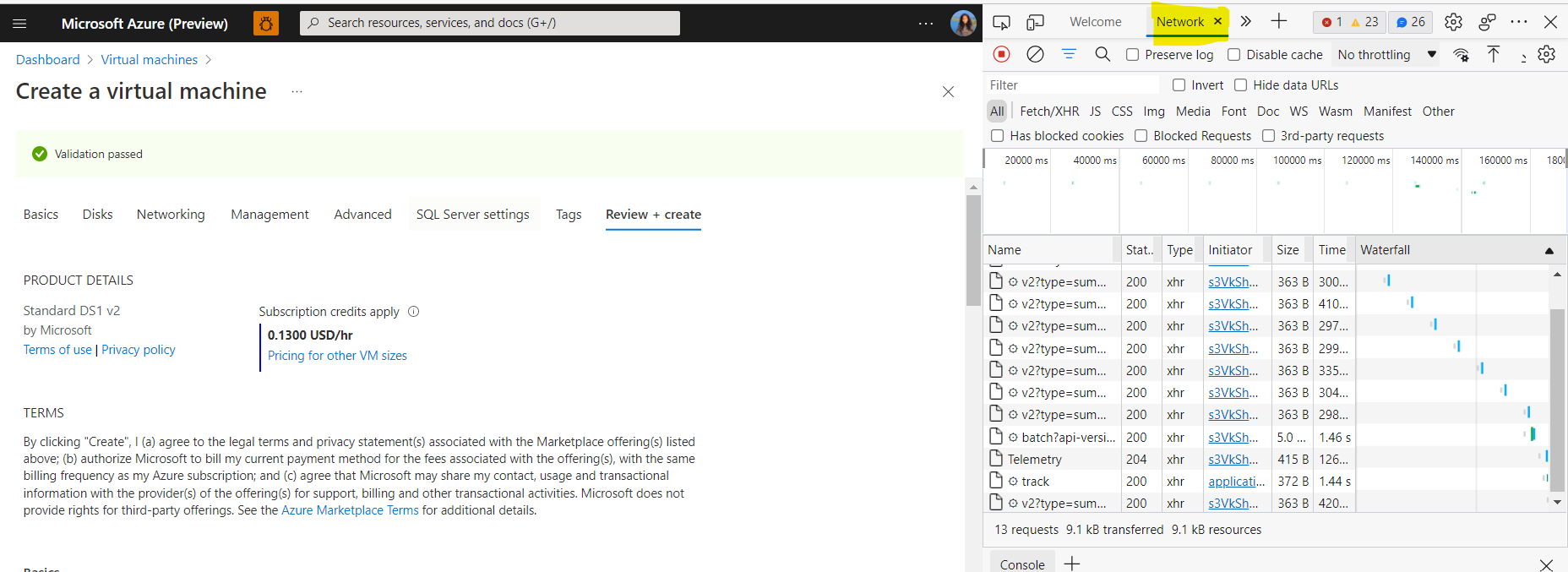
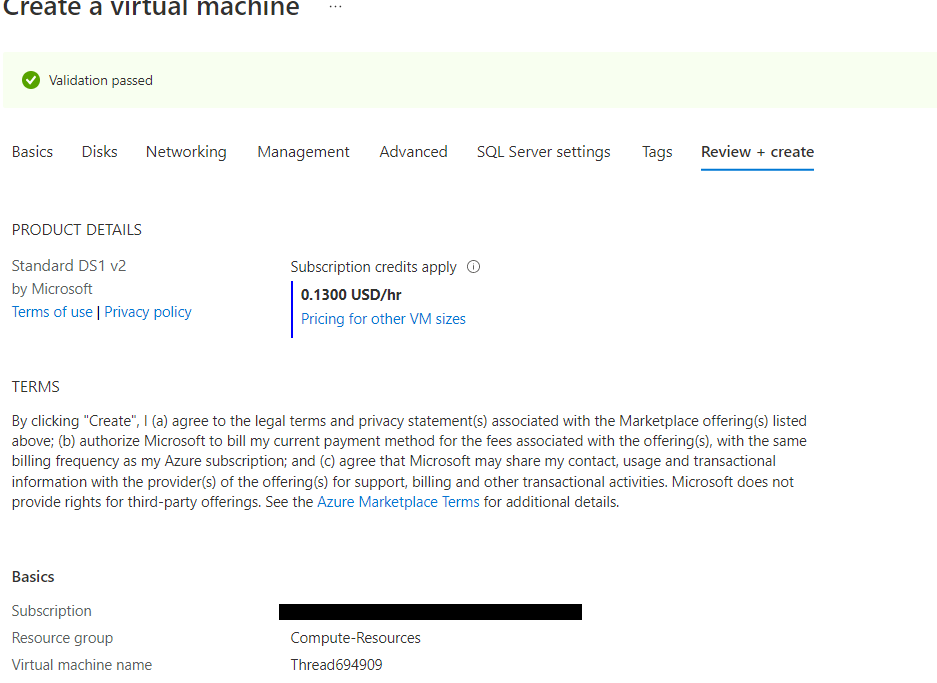
Please "Accept as Answer" if any of above helped so that, it can help others in community looking for remediation for the similar issues.
