
Can't believe, the Reddit answer helped me. This is timezone error. If I use my local timezone, login works.
This browser is no longer supported.
Upgrade to Microsoft Edge to take advantage of the latest features, security updates, and technical support.
PC2 : ParrotOS(Debian Based)-x86_64
`-----[PC-client]====>NOT Working
`-----[InBrowser-(Chrome & firefox)]====>NOT Working
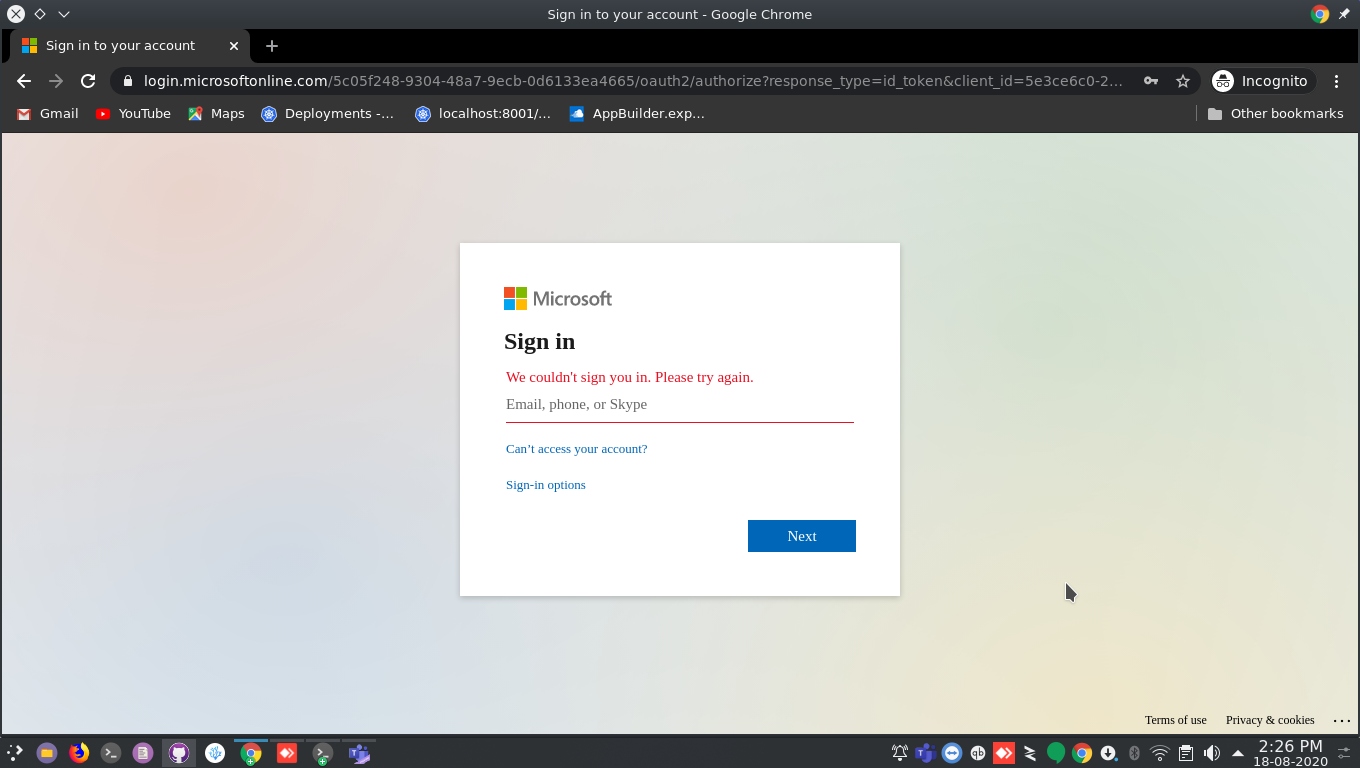
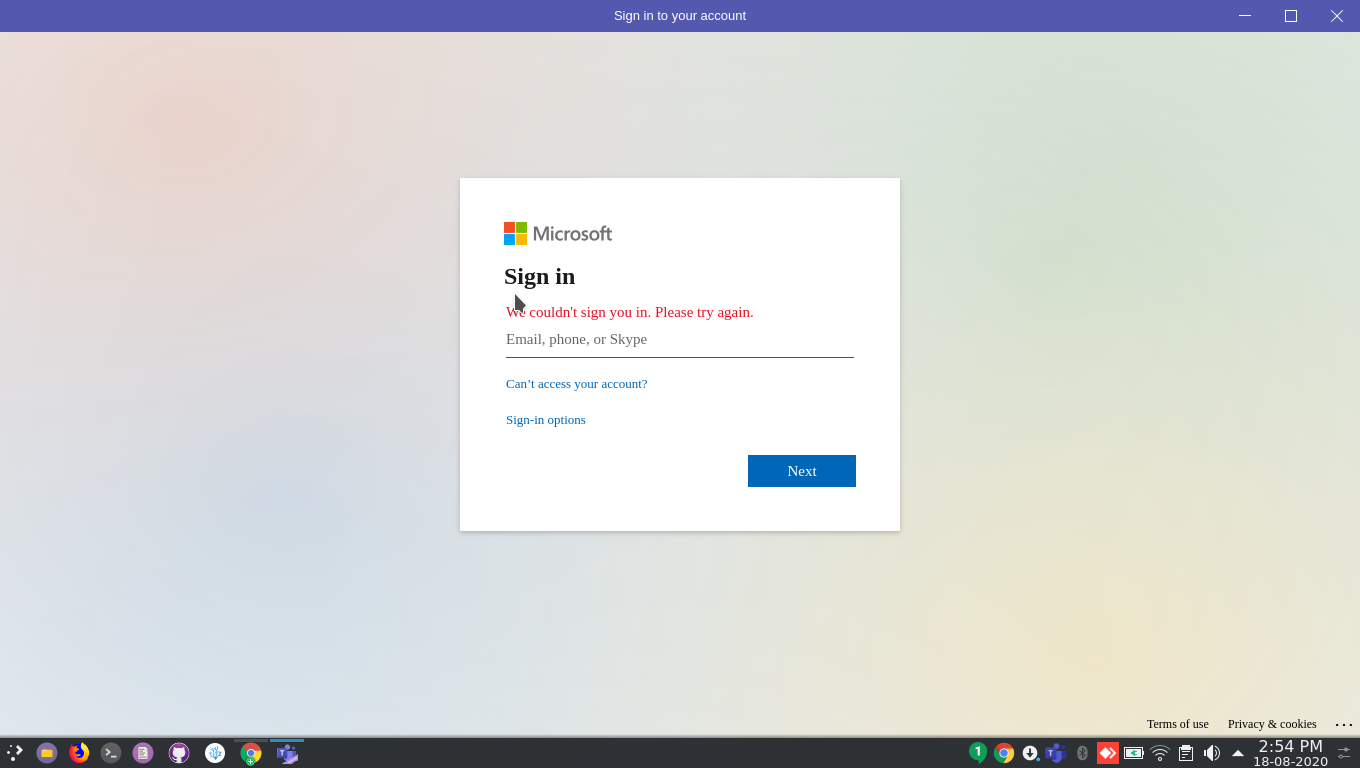


Can't believe, the Reddit answer helped me. This is timezone error. If I use my local timezone, login works.

Hi shafiksheikh-8511,
Does anyone else have the same issue?
What is your browser version?
It needs the latest three versions of Google Chrome and Firefox.
You could try the InPrivate mode to log in Teams web client and check the result. If it is no problem with InPrivate mode, you should clear the browser’s caches and cookies.
Moreover, you can refer to this discussion case which is the same issue as yours: https://www.reddit.com/r/Office365/comments/h0q9wp/teams_web_we_couldnt_sign_you_in_please_try_again/.
Note: Microsoft is providing this information as a convenience to you. The sites are not controlled by Microsoft. Microsoft cannot make any representations regarding the quality, safety, or suitability of any software or information found there. Please make sure that you completely understand the risk before retrieving any suggestions from the above link.
Hello!
Same problem, same issue. I tried to login via Teams for Linux app and via browser too. Only Teams not working, other Office365 apps working well.