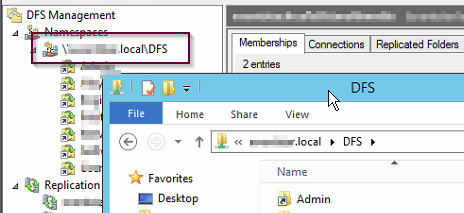Hello @Scott W
It seems like a FQDN/UNC resolution issue. Please try the next to fix it:
So, you have to enable FQDN DFS open a Powershell and do :
1) Obtain the list of all name spaces
Get-DfsnRoot - ComputerName YOURSERVERNAME |Where type -NotMatch "Standalone"
2) remove all DFS name spaces
Remove-DfsnRootTarget -TargetPath OBTAINEDInStep1
3) enable the FQDN
Set-DfsnServerConfiguration -ComputerName YOURSERVERNAME -UseFqdn $true
4) Restart the DFS service:
Stop-Service dfs
Start-Service dfs
Hope this helps with your query,
--If the reply is helpful, please Upvote and Accept as answer--