
i,
In regards to your issue, here're my suggestions:
- You use a reservation to create a permanent address lease assignment by the DHCP server. Reservations assure that a specified hardware device on the subnet can always use the same IP address.
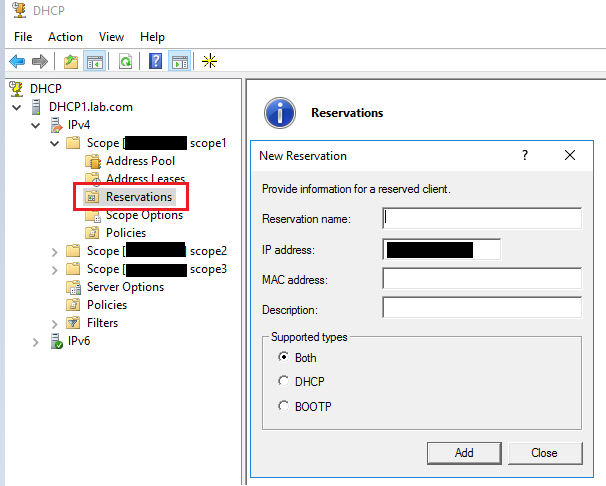
- Creating one or more exclusion ranges prevents the DHCP server from assigning a client lease with any address in the exclusion range. For the devices that need static IP assignments, the company creates an exclusion range from each IP address range. It will protect IP address for use as a static IP address and preventing address conflicts between statically configured devices and dynamically configured devices.
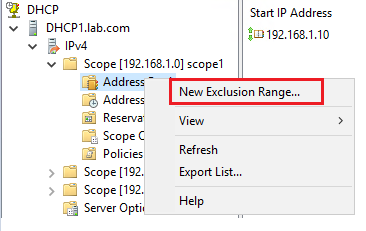
- So if you want one PC can always use the same IP address, you should configure a reservation.
If you want one IP address will not be assigned to one PC(when it has static IP rather than DHCP dynamic allocation), you should configure a exclusion.
-------If my answer is helpful to you, please remember to mark them as answer. Thank you!------
Regards
Gloria

