Hi, anonymous user Thanks for posting your query in the Microsoft forum,
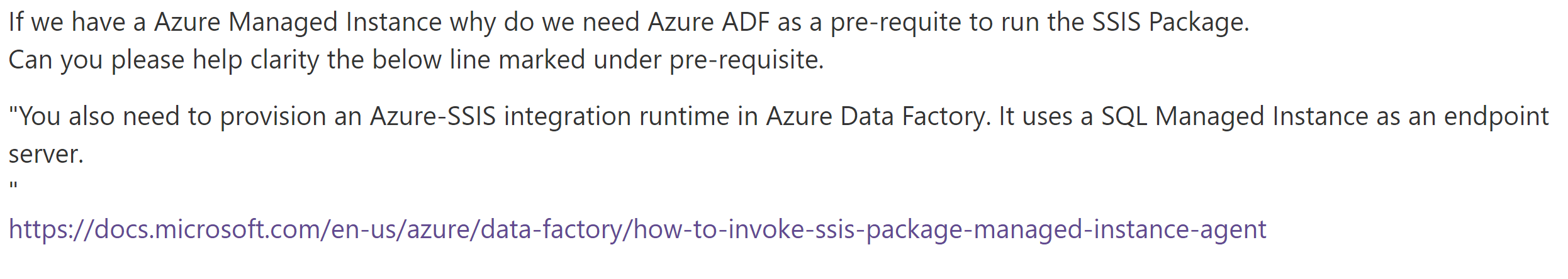
SQL MI doesn’t have an SSIS engine that can run SSIS packages, but it can host MSDB/SSISDB to store SSIS packages and has SQL MI Agent that can orchestrate/schedule SSIS package executions on SSIS IR in ADF
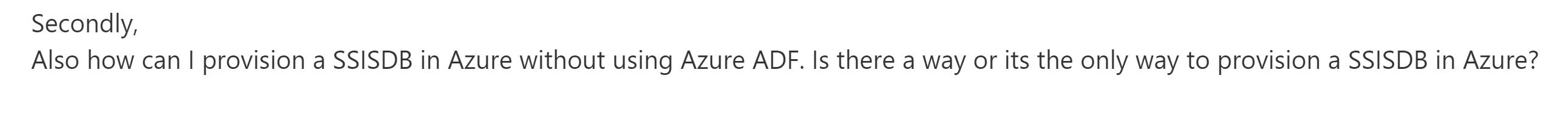
If you want to provision SSISDB in SQL DB/MI (PaaS), you need SSIS IR in ADF, which is a managed SSIS platform (also PaaS). Alternatively, you can use SQL VM (IaaS) to host SSISDB and run SSIS packages, but you manage SSIS platform yourself.
Please let me know if you need any other information.
Regards
Geetha

