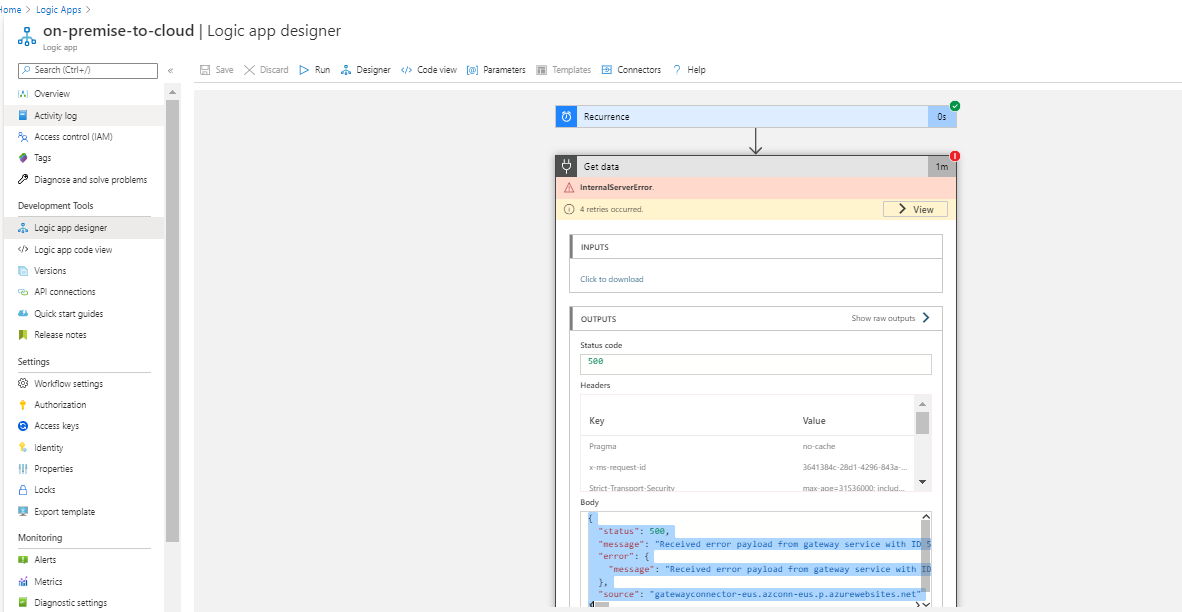@Vamshi Kishore KALIKOTA Could you please enable the CAPI logs to check for which certificate build we are getting the error? You may refer to https://social.technet.microsoft.com/wiki/contents/articles/242.windows-pki-troubleshooting-capi2-diagnostics.aspx
If you find that you are getting issue while connecting to a Microsoft service then you need to either manually download all the certificate for which the chain is failing or check if below CRL URLs are accessible or white listed at their firewall:
crl.microsoft.com TCP 80
mscrl.microsoft.com TCP 80
crl3.digicert.com TCP 80
You need to modify the firewall settings such that they allow access to these urls.