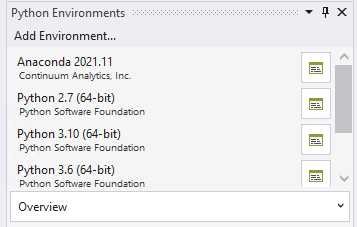visual studio professional 2019 python/conda environment not retrieved
oserin
21
Reputation points
Despite having anaconda installed on my system I am not able to add a coda environment.
Visual Studio does not seem to retrieve it since the menu where I should be able to add conda environment asks me to install either anaconda or minoconda.
From the help it mentions that I should be able to install both via the visual studio installer but in my case only miniconda is proposed and I would like to use the anaconda installed on my system.
Anyone have an idea how to tell Visual Studio where to look at ?
Regards
Developer technologies | Visual Studio | Setup
1,208 questions
Sign in to answer