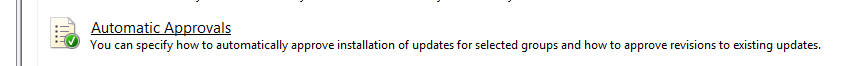Hi @RockmanIT
If the storage is almost full, I would first run the server cleanup wizard.
To move the content to another location, try the command below:
You can move the content to another drive/location using wsusutil.exe , find this utility in C:\Program Files\Update Services\Tools\
Command:
wsusutil.exe movecontent %content path% %logfile%
%content path% : The new root for content files. The path must exist.
%logfile% : Path and name of the log file to be created.
You need to first create the directory on the new partition and then use the utility with the following example:
"wsusutil.exe movecontent U:\WSUS\ U:\wsusmove.log"
Another suggestion to fix the problem:
- Reduce the size of the WSUSContent folder by decreasing superseded updates.
- It will clear all sync logs accumulated over time (configurable, with default keeping the last 14 days of logs).
- Remove all drivers from the WSUS database.
- Remove declined updates from the WSUS database
- Run the server cleanup wizard.
- Last but most importantly, it will run the recommended maintenance script on the real SQL database.
----------
--If the reply is helpful, please Upvote and Accept as answer--