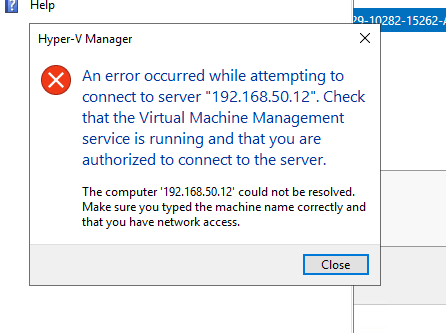It turned out to be the Auto DoS feature on HPE officeconnect switch 1820.
Prevent TCP Blat Attack : When enabled, the switch drops packets that have a TCP source port equal to the TCP destination port.
Prevent UDP Blat Attack: When enabled, the switch drops packets that have a UDP source port equal to the UDP destination port.
It also stopped NTP client connection to NTP servers due to the drop of UPD packets.
Disabled both, and everything works fine.
Thank you.