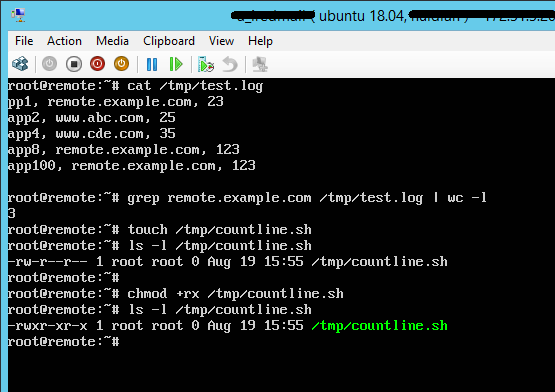Hi,
Yes this is possible in SCOM, you could create a shell script and provide the logic in the script that checks the line count in the log file, or you could use the following management pack:
UNIX/Linux LogFile Monitoring Library MP
Here's a blog article from the author of the management pack:
Lifting limitations for monitoring UNIX/Linux LogFiles using SCOM
The following articles may also be of help:
SCOM 2012 - UNIX/Linux Monitoring with Scripts
SCOM 2012 – Linux Two-State Monitor With “Script In Script”
(If the reply was helpful please don't forget to accept as answer, thank you)
Best regards,
Leon