Hello @Prrudram-MSFT ,
I had created an inbound rule in Windows Defender Firewall, but it had not worked.
I just deleted vm and created new one which worked on new VM.
This browser is no longer supported.
Upgrade to Microsoft Edge to take advantage of the latest features, security updates, and technical support.

After configuring IIS on azure vm, I browsed default website locall and it is accessible. But when I tried to browse website outside of VM, it is not accessible throwinh HTTP error 401. I have read a lot of articles but those were old. I don't find any latest solution for VM with 2019 datacenter and latest IIS. I created a VM in amazon and without any issue it started working as VM got ready. I have spent more than 3 days to find solution.
Inbound rule for HTTP 80 is configured in NSG.

Hello @Prrudram-MSFT ,
I had created an inbound rule in Windows Defender Firewall, but it had not worked.
I just deleted vm and created new one which worked on new VM.

@Mohammad Bin Qasim Niaz ,
I can reproduce the error and able to fix the issue. I created a windows 2019 data center SKU with default values (and public IP). Then, when I tried to log into the machine, the IIS feature was not enabled by default, and I installed the feature. When I access the default website, I can browse the default IIS website.

I am not able to access the website from the outside. To make it work, I did open port 80 for HTTP access to the website via the internet. To do this, follow the below steps:
After these changes, I can browse the website from the outside.
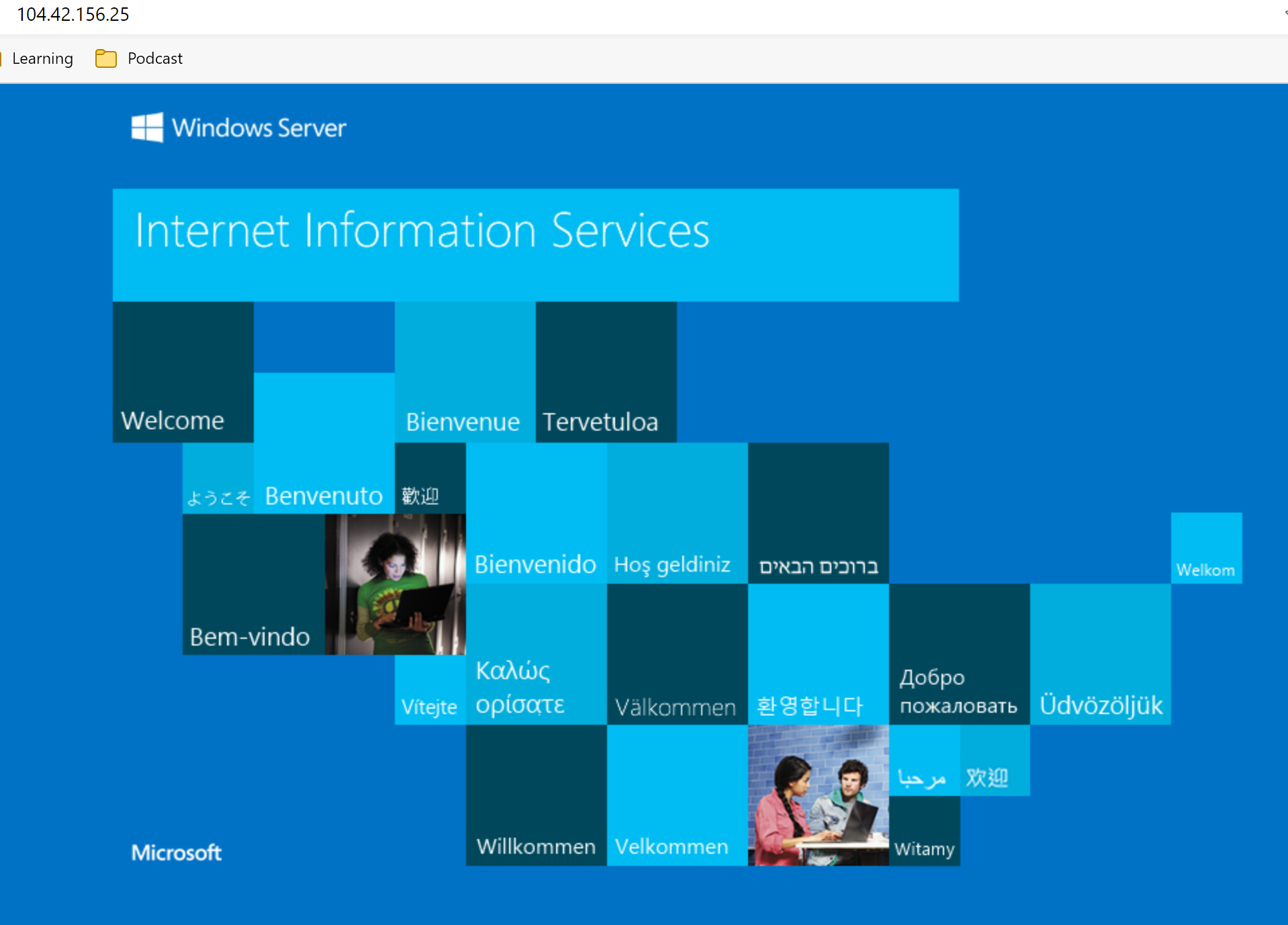
I understand you did the same steps. Can you please confirm if a public IP is configured for the VM?
----------
(If the reply was helpful, please don't forget to upvote and accept as an answer, thank you)
Ravi Kanth

@RaviKanth-5629
Thanks for your prompt response.
I have done whatever you have pointed here. But when I browsed website publically, I get below error.
This page isn’t working
If the problem continues, contact the site owner.
HTTP ERROR 401
I don't understand what and where I should do changes to browse website publically. I have made public IP static.