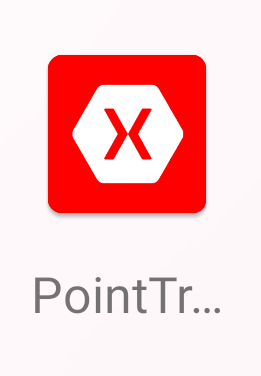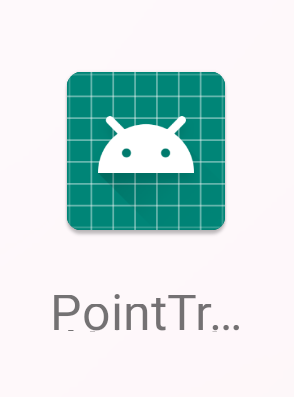Hello,
Welcome to our Microsoft Q&A platform!
I do not want a mipmap-anydpi-v26 folder because my app will not be used by v26 devices.
mipmap-anydpi-v26 is used in API 26 or later. Android 8.0 or later must create alternative drawable resources in app in res/mipmap-anydpi-v26/ic_launcher.xml
Is there any way to specify a launcher icon background color with Xamarin.Android & Visual Studio?
Xamarin.Android do not have doc to change the launcher icon background color. But have doc to change the icon.
If you want to do it, I recommend you to using following way to change it.
Open the mipmap-anydpi-v26, open the icon.xml and the icon_round.xml, check the value of <background /> tag, for example, my <background android:drawable="@color/launcher_background" /> , launcher_background value store in the colors.xml(Open your android project, find the Resources folder, open the values, find the colors.xml file ).
Change value of the launcher_background, this background color of icon will be changed.
<color name="launcher_background">#00FFFF</color>
Best Regards,
Leon Lu
If the answer is the right solution, please click "Accept Answer" and kindly upvote it. If you have extra questions about this answer, please click "Comment".
Note: Please follow the steps in our documentation to enable e-mail notifications if you want to receive the related email notification for this thread.